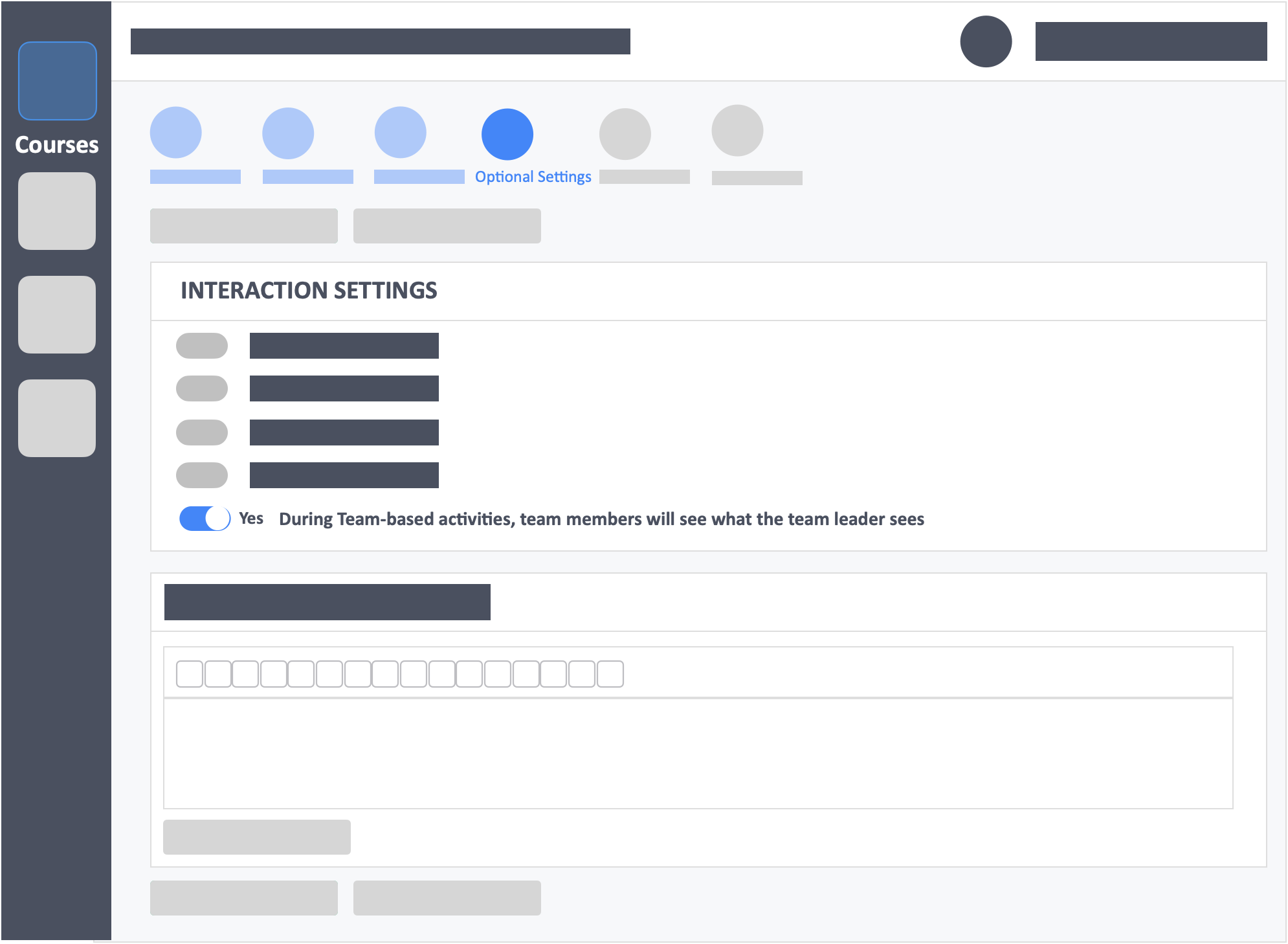Table of Contents
This article will teach you how the “During team-based activities, team members will see what the team leader sees” setting work and how to turn it on. Please note, this feature is only available on team based activities.
This Guide is for:
- Super Admin
- Teacher Admin (Full-Access)
- Teacher (Owner Full-Access)
By default the During Team-based activities, team members will see what the team leader sees option is turned to yes.
If you turn this option to no during the activity creation process. Your learners will be able to login and view their answers without being the team reporter while the activity is on-going, and after the activity has ended.
Steps on How o Change the “During team-based activities, team members will see what the team leader sees” Setting.
Step 1 – Go to “Optional Settings” of the activity creation process.
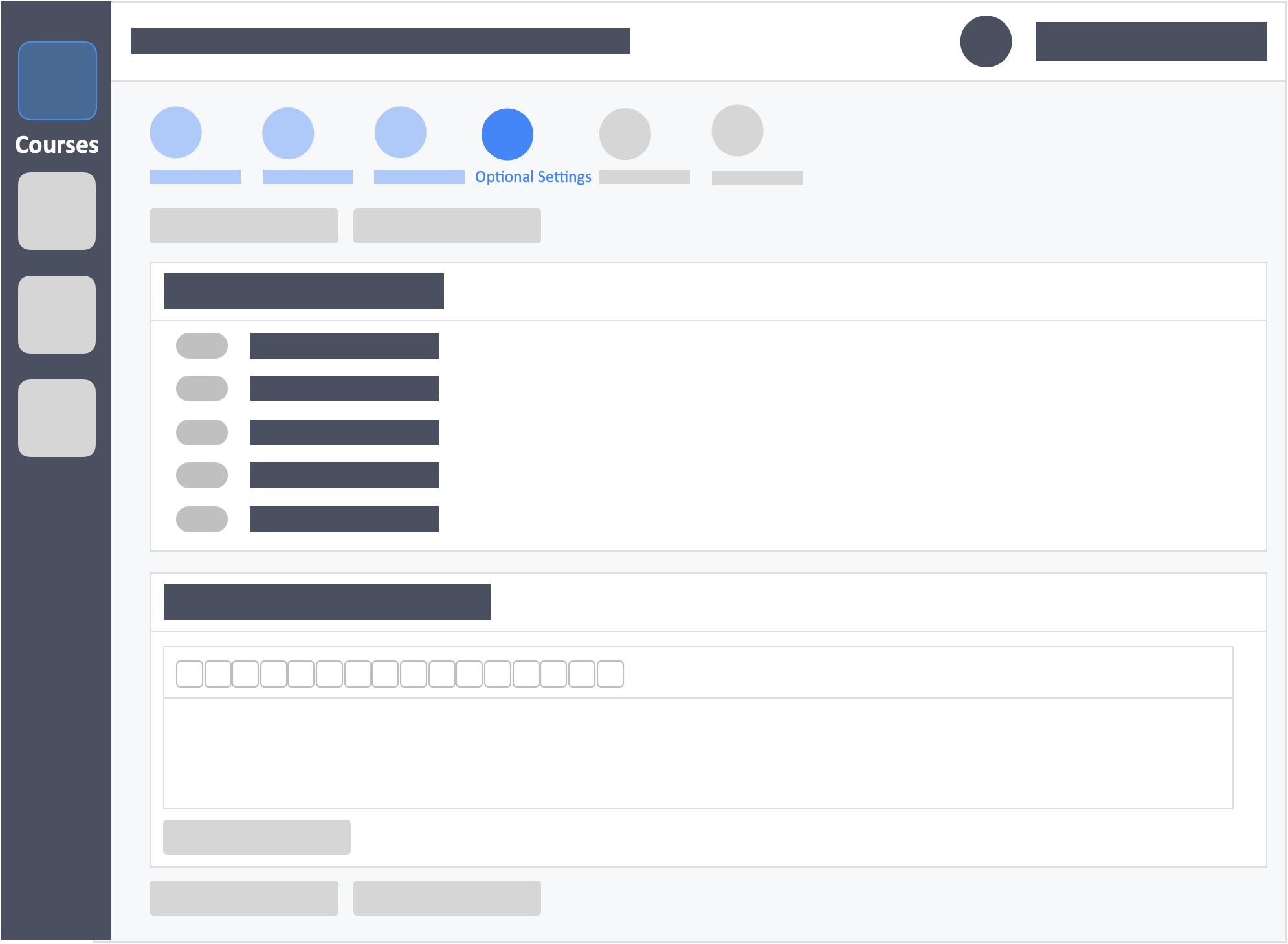
Step 2 – Go to the section Interaction Settings.
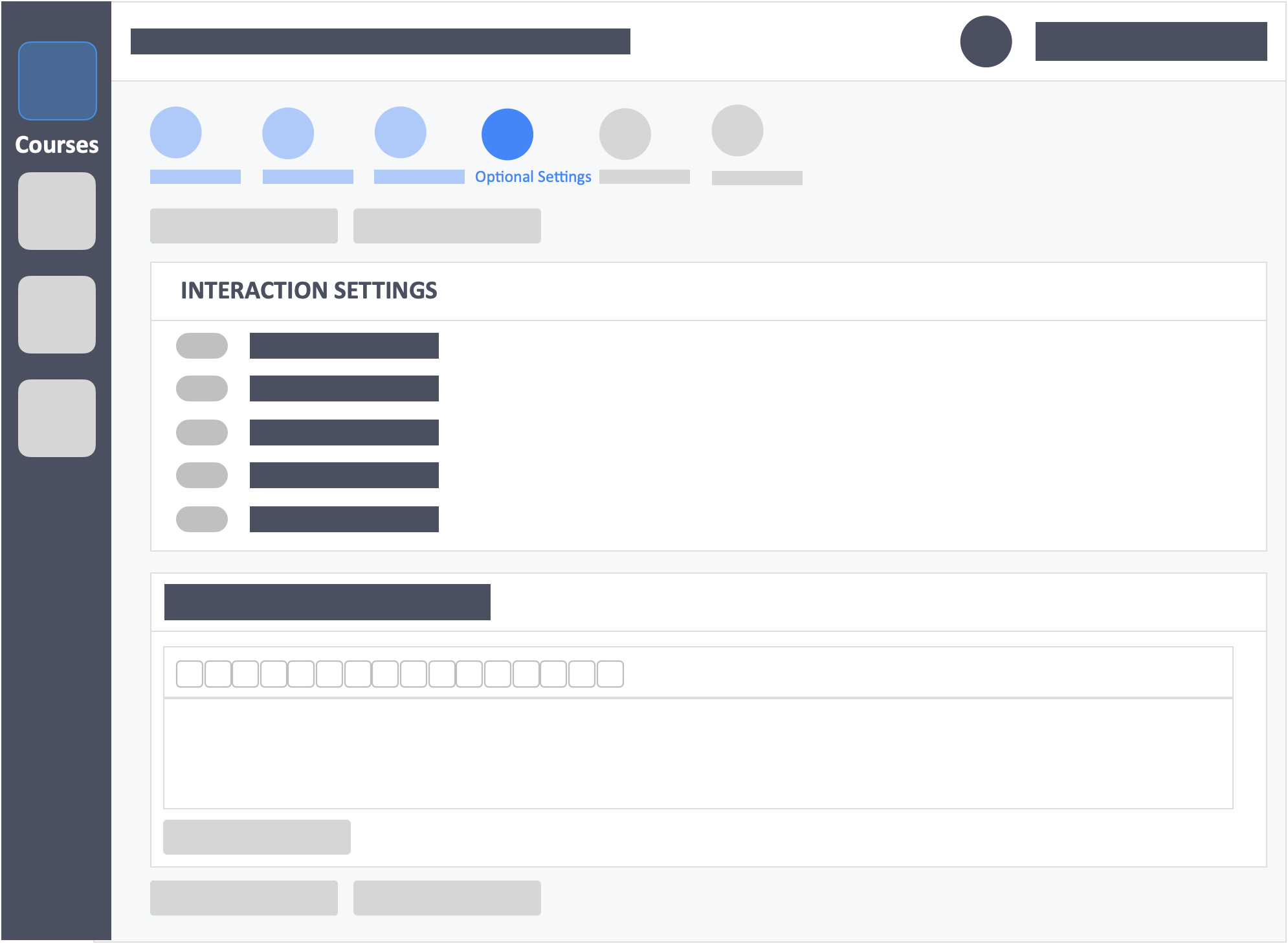
Step 3 – Toggle During Team-based activities, team members will see what the team leader sees to “Yes”.