Table of Contents
This article will teach you how to hide and declutter your published activities off the dashboard of your learners. you can only hide Scheduled Asynchronous and Synchronous activities.
This Guide is for:
- Super Admin
- Admin Teacher (Full-Access)
- Teacher (Owner Full-Access)
Steps on How to Hide Activities from Learners
Step 1 – In the Modules & Activities tab, click on the eye icon in your visibility tab.
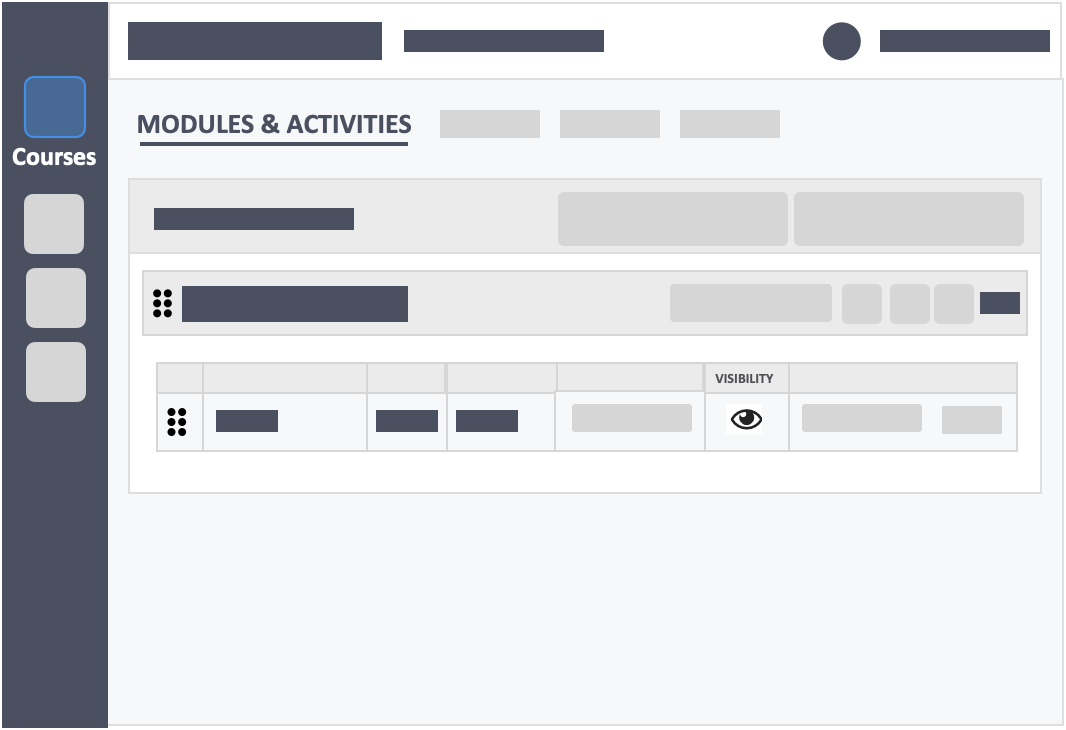
- Once Once you’ve clicked eye icon, the icon of the activity should change (see image below). The hidden activity will no longer be visible on the learner’s end. This is particularly helpful if you have lots of published activities and your learners have taken a bunch of them already. You can declutter the dashboard of your learners simply by hiding those finished activities.
- Hiding the activities will also hide the grades from the learners, even their answers to the activities are kept hidden.
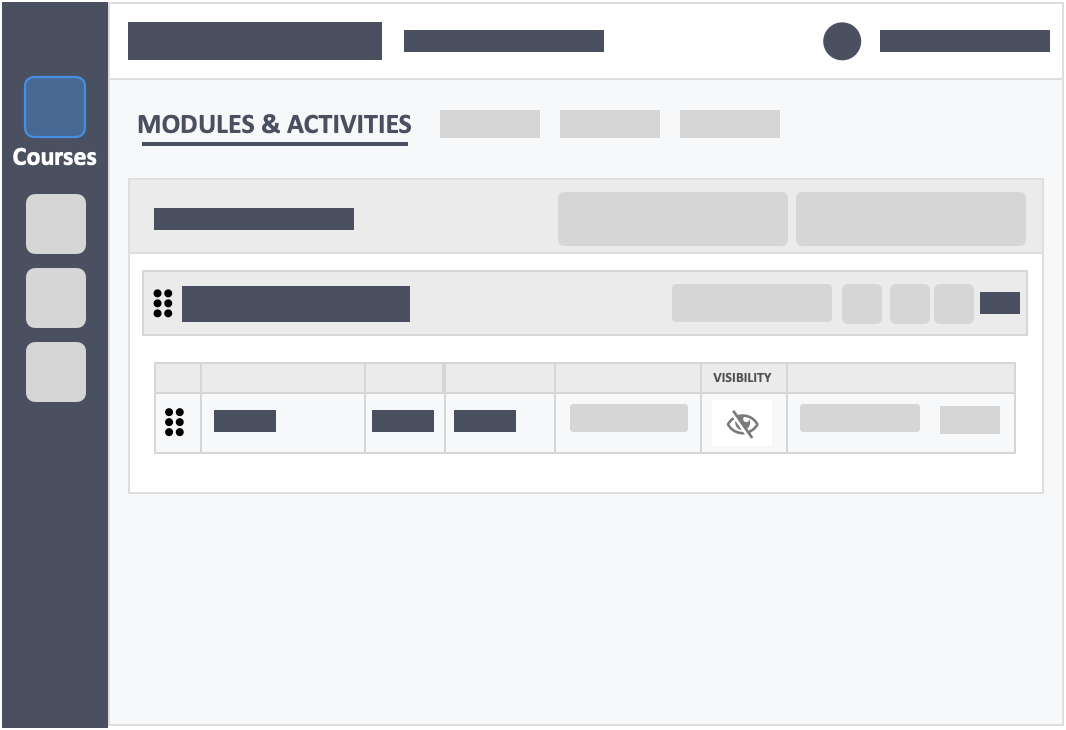
Additional Information
You can, at any time, toggle the visibility of the activity by clicking the eye icon. You may show the activity to your learners if the Open Period (for Asynchronous), or if your Synchronous activity is about to start.
