Table of Contents
This article will teach you how to move an activity to another module. You can move a “Draft” activity to another module (within the same course).
This Guide is for:
- Super Admin
- Admin Teacher (Full-Access)
- Teacher (Owner Full-Access)
Steps on how to move an activity to another module
Step 1 – Click the button “Courses” on the left-side navigation.
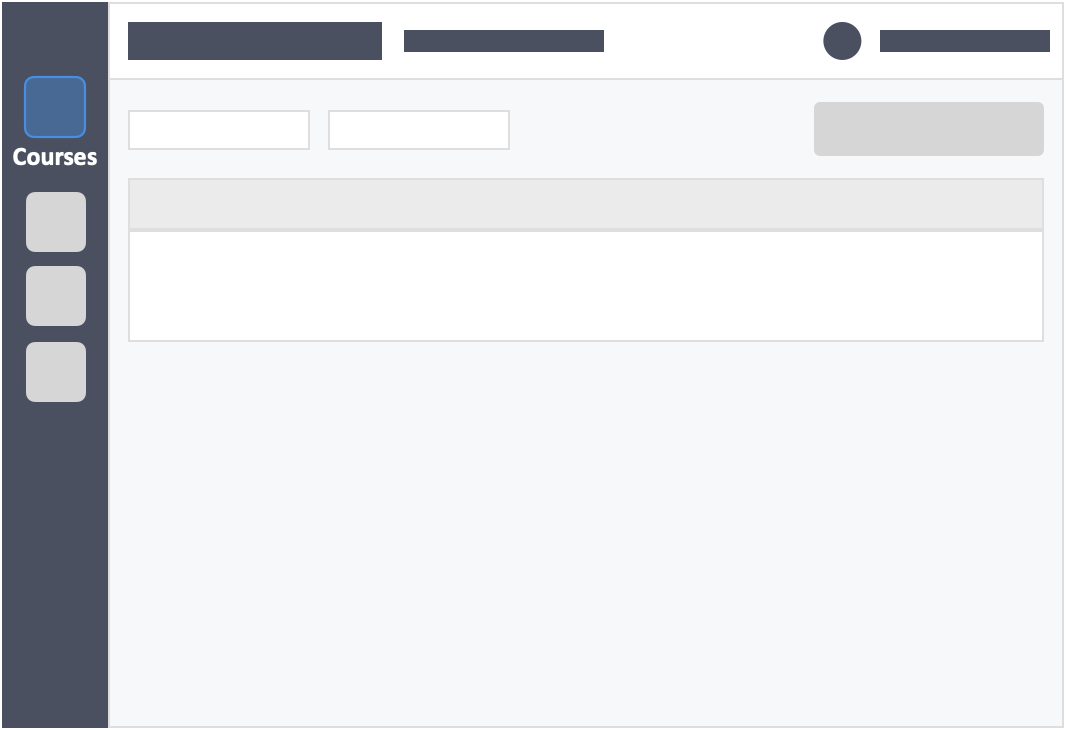
Step 2 – Click the icon “Drag Me!” on the left-side of the activity which you want to move.
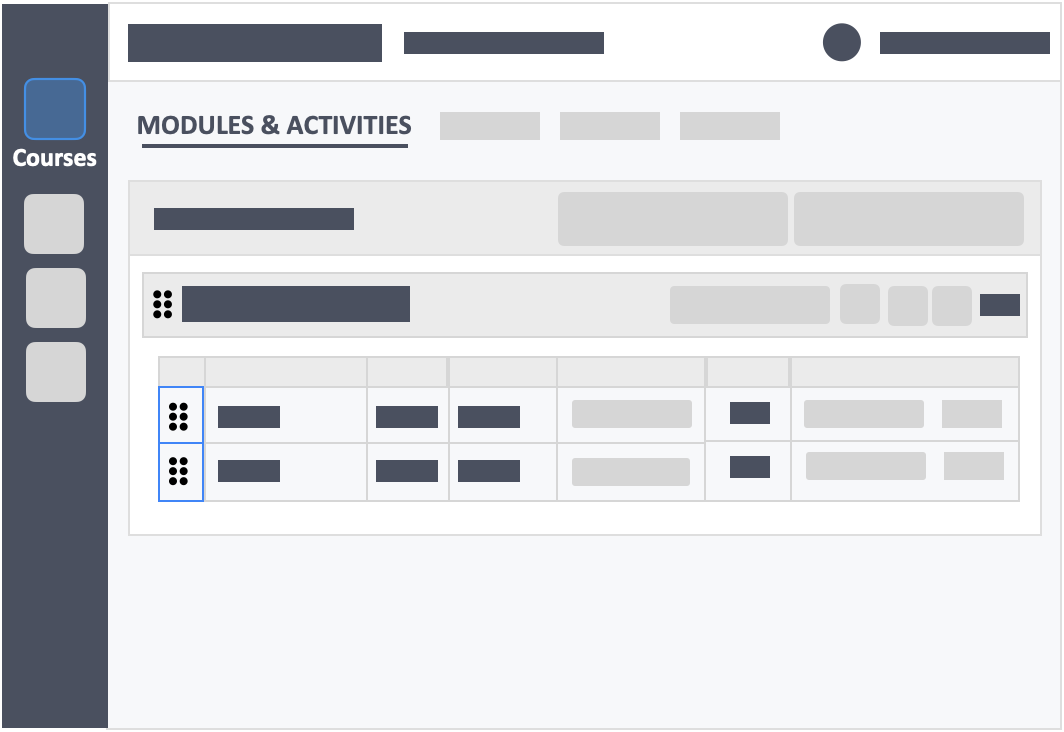
You will now be able to drag and drop the activity to the module where you want to move the activity to.
