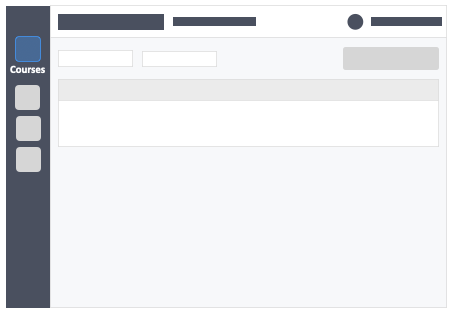…then go to your inbox (spam/junk) find the email for the password reset and click the button. Follow the prompts and login. If this does not work, please contact support@intedashboard.com…
Results for "act"
How do I edit an instructor’s details?
…Step 2 – Click the “Teachers” tab in the left-side of the page. Step 3 – Click the white button “Actions” in the column on right-side of the instructor’s details….
About InteDashboard
…help educators and students drive better learning outcomes. https://youtu.be/f1TlAZ0OhEM Length: 0.23 mins Want to know more? Here are more reading materials on InteDashboard. InteDashboard product features InteDashboard: Product fact sheet…
How do I create a course?
…– (required) Start and end of your course. Dates are purely for your reference and will not impact your learner’s access to the course. Description – (optional) Concise statements which…
How do I disenroll a number of learners from my course?
…on the top-right of the screen. Step 8 – A pop-up will appear, confirm your action by clicking the red button “Confirm Disenroll”. Step 9 – Click the green button…
About Team-Based Learning
…over time but cultivates engaged and active learners. https://youtu.be/LlMFK9ZqxHc Length: 2.42 mins Why should educators switch to Team-Based Learning? Team-based learning is a collaborative learning approach that has been shown…
How do I view the courses associated with learners?
…Step 3 – Click the white button “Actions” in the column on right-side of the learner’s details. Step 4 – Click the white button “View” in the drop-down. Step 5…
Using InteDashboard to conduct Team-based Learning
Why should you use InteDashboard to do Team-based Learning? InteDashboard empowers universities to deliver consistent team-based learning classes and promotes active and collaborative learning environment for students. https://youtu.be/8RQr6vxbhLM Length: 2.43mins…
How do I make payment for learners using “Gift Subscriptions”?
…– Click the “Students” tab in the left-side of the page. Step 3 – Click the white button “Actions” in the column on right-side of the learner’s details. You can…
Where can I download the full course grades?
…A pop-up will appear to generate grades report. Click on the green button “Yes, Proceed” Step 6 – Once ready click the icon button “Download Course Grades Report” under the actions…
How do I complete payment using an access code?
…school’s bookstore. Step 4 – Click the grey button “Confirm” at the bottom of the page. Once payment is confirmed, you will be taken back to your InteDashboard activities page….
How do I create generic learners in a course?
…about learners and need to quickly set up teams for your activities. Cons: You won’t be able to easily maintain records of performance data regarding your learners on InteDashboard. This…
How do I transfer grades to my LMS?
…in a way that faculty can manipulate easily to apply their chosen grading methodology. This Guide is for: Super Admin Teacher Admin (Full-Access) Teacher (Owner Full-Access) Download Your Activity Grades…
How do I search for courses?
…tools: A search field which allows you to match course names and code with a keyword. A drop-down filter which allows you to filter courses by Active or Archived status….
How do I sign in to InteDashboard from my LMS?
…Step 1 – Sign in to your LMS account. Step 2 – Click the “InteDashboard” button from the LMS you are using for your class. the activation of learner accounts…
How do I insert mathematical equations to answers?
…of the question box in your activity. Step 2 – Click the icon on the right-side of “source”. Step 3 – Select the mathematical equation file which you have saved…
How do I complete payment?
…card details. Step 4 – Click the blue button “Pay” at the bottom of the page. Once payment is confirmed, you will be taken back to your InteDashboard activities page….
How do I view the courses associated with instructors?
…page. Step 3 – Click the white button “Actions” in the column on right-side of the instructor’s details. Step 4 – Click the white button “View” in the drop-down. Step…
What is the “SYNC” button for?
…you present the all activity data to the learner participants in real time. In the example below, both the show correct answer and show answer choices statistics option are turned…
How do I suspend an instructor’s account?
…2 – Click the “Teachers” tab in the left-side of the page. Step 3 – Click the white button “Actions” in the column on right-side of the instructor’s details. Step…
LMS Integration URLs
…course basis–because the integration of InteDashboard and your LMS occurs on a course level. This means that if you have 10 different courses active on InteDashboard, and you would like…
How do I reset an instructor’s password?
…the button “People” on the left-side navigation. Step 2 – Click the “Teachers” tab in the left-side of the page. Step 3 – Click the white button “Actions” in the…
How do I enable learners to self-register with an email and password?
…learners sign-in to InteDashboard and access the course’s activities. Once you’ve set it, keep it. Do’s ✅You can email the Express Sign-in URL to learners if you want them to…
Where can I find the grades export?
…grades from. Step 3 – Click the “Grades” tab on the top left inside the course. You will be able to download the full course grades or individual activity grades….
What is e-Gallery Walk?
…is an active teaching strategy that lets learners walk around the classroom to see their fellow learners’ work/project. This strategy deviates from a lecture-based type of strategy. It’s an interactive technique that taps not only on skills in…
Where do I find the template to add learners?
This article shows you where to find the approved CSV template used to add learners and questions data during your activity setup. This Guide is for: Super Admin Teacher Admin…
How do I set TRAT attempt points for the all instructors?
…an update on March 2021 and Super Admins can now change the TRAT Default Point Settings so that the scoring applies automatically to each and every TRAT activity across the whole organization….
How do I enroll learners to a course?
…help guides to help with the integration. Additional Information You can check if your learners have activated their accounts by looking into the student organization data within your course. Learner…
How do I enable “rich-text responses” in free response questions?
…to Enable Rich Text Responses in Free Response Questions. Step 1 – In Step 2 of the activity creation process (Questions) go to the panel “Choose a Method for adding…
How does grading a confidence-based test work?
…is an interesting approach to use on IRAT activities. But sometimes there can be a bit of confusion between grading points and confidence based points.Below I’ll try to quickly answer…
How do I view elaborations in Application case answers?
…right-side of your actions column of the activity. Step 2 – Go to the Questions section at the bottom of the page and click on each team to see the…
How to take IRAT with Confidence-based testing?
…Click the green button “Start” on the right-side of your actions column of the activity. Step 2 – Upon entering the test, if you are fully confident of your answer…
How can I transfer course ownership?
…tab on the top left inside the course. Step 4 – Under the Collaborators block Click the grey button “Actions” on the right-side of the instructor whom you want to…
How do I share access with other instructors in my course?
…type you would like to share under the access drop-down. Full Access – will allow the instructor to create and archive modules and activities, edit, add and remove learners. Read…
How do I reinstate an archived course?
…Course Step 1 – Click the button “Courses” on the left-side navigation. Step 2 – Click on the white drop-down button “Active”on the top-right of the screen and select “Archived”….
How do i put my learners into teams?
…instructors use the Attendance Panel of the dashboard to check their learners attendance. Please advise all learners to “Enter” the activity and not just the team leader. If only the…
How does “Immediate Feedback” in IRAT work?
…in a TRAT like manner in case you would like your learners to know how they are progressing through the activity, or in case your IRAT is a solitary activity….
How do I hide A, B, C, D in an IRAT’s answer choices?
…giving you the option to hide the answer choice labels on your MCQ type questions. This way you can present your content without any confusion after your activities are finished….
What are Roles?
…Admin (Full-Access) Teacher (Owner Full-Access) Super Admin The Super Admin is the main point of contact when it comes to support and administrative communication between your academic institution and InteDashboard….
How do I randomize answer options order?
…activity setup. To get to this stage of the setup, start by creating an activity on your course dashboard or click continue setup. Randomize answer options order This option when toggled to…
What are the IRAT Optional Settings?
…found in the Stage 4 of your IRAT or IRAT & TRAT activity setup. To get to this stage of the setup, start by creating an activity on your course dashboard or…
How do I insert mathematical equations to questions?
…the right-side of your actions column of the activity. Step 5 – Click the button “Create New Question” in the select method tab. Step 6 – Select question type. Step…
How do I archive a course?
…Steps on How to Archive a Course Step 1 – Click the button “Courses” on the left-side navigation. Step 2 – Click the white button “Actions” on the right-side of…
How do I add instructor-users to our InteDashboard account?
…creates will not have any courses in it. You can then see your added Instructors in the Teachers page and see who has activated (Status: Active) and who hasn’t (Status: Invite Sent)….
How do I archive a module?
…want to archive is in. Step 3 – In the “Modules and Activities” tab of your course dashboard, locate the module that you wish to archive and click on the…
How do I use Express Sign in?
…Learners should be added to teams before publishing your activities to give them access to the activities. Please note, this is a feature that must be activated on an individual account basis…
What are the TRAT Optional Settings?
…found in the Stage 4 of your TRAT activity setup. To get to this stage of the setup, start by creating an activity on your course dashboard or click continue…
What are “Rating Scale” type of questions?
This article will explain to you what Rating Scale type of questions are. Add Rating Scale questions only to 360 Degree Evaluation Activities–set a label, weight and a rubric description…
How do I create a module?
…your new module. You’ll see the newly created module back in the Modules & Activities page. You can now start creating any combination of activities that belong in the module….
How do I integrate InteDashboard with Canvas?
…Information – when creating this type of LTI connection: Learners entering InteDashboard can only see activities to which they are assigned, and that assignment is made by placing them into…
How do I integrate InteDashboard with D2L Brightspace?
…within D2L Brightspace. Step 6 – Click the button “Add Existing Activities” within D2L Brightspace to add InteDashboard into the specific module. Step 7 – Click the button “External Learning…
How do I enroll late enrollees?
…Invites” on the top-right of the screen to send an activation email to your learners to activate their InteDashboard accounts. Step 10 – Select the names of the learners from…
How do I populate learners while using an LMS?
This article will teach you how to populate learners while using an LMS. Once learners obtain their access code from your organizational bookstore, they’ll submit the code at activation or…
Learner Management
…learner has activated their account but didn’t pay within the 14-day-grace period. Status appears as “expired” – The learner has actually paid for a term or annual subscription. But their…
What do the course access levels mean in InteDashboard?
…the course, it’s modules and activities, and is thus able to manipulate, modify, edit, delete and archive the course, its module and activities. Course Owners can add, disenroll and suspend learner accounts. InteDashboard…
How do I give an InteDashboard account to instructors?
…shows the designation of the teacher whether they’re (regular) teachers, or admin teachers. The STATUS will display either “Active”, “Invite Sent”, or “Suspended” Active means they have activated their account and…
How do I enroll learners to a course via copy & paste?
…the screen. This will send an activation email to your learners to activate their InteDashboard accounts. Step 14 – Select the names of the learners from the dropdown. Step 15…
How does publishing a Prework work?
This article explains how a Prework activity is published. Published Prework Activity Prework activity is published asynchronously. This means that any learner can access the Prework activity at any time within…
How do I enroll learners to a course via file upload?
…an activation email to your learners to activate their InteDashboard accounts. Step 14 – Select the names of the learners from the dropdown. Fill in the email title as well…
How do I add hints and explanations to questions?
…activity is in. Step 3 – Click the grey button “Continue Setup” on the right-side of your actions column of the activity. Step 4 – Go to “Questions” on the…
Symbolic timer
…activity can be ended manually. e.g. by clicking the red button “End IRAT”. By doing so the activity will end and all learners will be kicked out of the activity….
How to setup an e-Gallery Walk?
This article will teach you how to setup an e-Gallery Walk. Application Case activities contain the e-Gallery Walk functionality. Instructors can run an e-gallery walk specifically for free-response questions only. This…
How do I organize my modules?
…your modules so it covers exact dates. Drag and Drop Modules and Activites You can rearrange your modules and activities by dragging and dropping them in any order you want…
How does “Team Reporter” work?
This article will explain to you how Team Reporter works. When you run a TRAT or an Application Case Activity, InteDashboard will automatically assign a Team Reporter for each team….
How do I release 360 Degree Evaluation anonymously?
…any records of the specified activity in their listing of activities. Allow students to view their answers – This allows your learners to view their questions and answers after the…
How do I duplicate courses?
…new course. Copy the questions to the new course. Additional Information You won’t be able to just copy the questions or just the activity because the questions must belong to an activity…
How do I lock / unlock team reporter roles within teams?
…on the course in which the activity is in. Step 3 – Click the blue button “Go to Dashboard”on the right-side of your actions column of the activity. Step 4…
How do I make accommodations for learners with special needs?
…will be able to view your sections in the Modules & Activities tab. Everytime you create an activity. Intedashboard will create the same activity for both sections. You will have…
What is Peer-Evaluation – Michaelsen’s Method?
…to add activity to. Activity Type – (required) Select Peer Evaluation: Michaelsen’s Method. Name – (required) Enter the Name of the activity. Description – (optional) Concise statements which informs a learner…
How do I make grades viewable to learners?
…their scores on each individual question for the specified activity. Allow Students to See this Activity – This allows your learners to see the current activity listed on their InteDashboard…
360 Degree Evaluation dashboard features
…Actual – is the actual time the learners took to answer the activity. This time-duration will appear when the activity has ended and is automatically calculated based on the actual time…
How to run Peer Evaluation – Michaelsen’s Method?
…within the module header. Step 2 – Fill out the activity details. Module – (required) Click the drop-down to select the module to add activity to. Activity Type – (required)…
How do I start a discussion about my activity’s questions?
How do I add an access password to activities?
…password is on the publishing step of the activity creation process under “Student’s Access Password”section. For a full guide on how to create an activity – Click link to learn…
How do I start a discussion about my activity’s questions?
…to share-screen or project the leaderboard while teams and learners are answering the activity. Clarifications The “Clarifications” page contains all question requests submitted by the teams or learners. Learners have…
How can I add learners to “ongoing” activities?
This article shows you how to add new learners, who are late enrollees to existing activities currently set to “Not Started” and “Ongoing” status. This Guide is for: Super Admin…
How do I export an activity’s questions?
This article will teach you how to export an activity’s questions. Exporting the questions will download a .XLSX file that you can open in any excel or spreadsheet software for…
How do I activate my InteDashboard account?
How do I activate my account? Everything starts with account activation. The InteDashboard team will set up an account for the Super Administrator. Super Admins can then invite instructors to…
Where can I put case data in my activity?
…put case data with InteDashboard: One case per question In the Question stem of each Application question. Uploading a file for each Application question. One case for the entire Activity Instructions (text or file)…
How do I add questions to an activity using the file upload method?
…course in which your activity is in. Step 3 – Click the grey button “Continue Setup” on the right-side of your actions column of the activity. Step 4 – Click…
How do I create an individual Application Case activity?
This article will teach you how to create an individual Application Case activity. An individual-based Application case activity is a type of application wherein learners will take the test by…
How do I change the order of questions in an activity?
…once the activities are published. This Guide is for: Super Admin Teacher Admin (Full-Access) Teacher, (Owner Full-Access) Steps on How to Change the Order of Questions in an Activity. Step…
How do I download my activity’s grades?
…Activity’s Grades Step 1 – Click the blue button “Go to Dashboard” on the right-side of your actions column of the activity. Step 2 – Click the white button “More…
Where do I find the template to add questions to an activity?
…the course in which your activity is in. Step 3 – Click the grey button “Continue Setup” on the left-side of your actions column of the activity. Step 4 –…
How do I add questions to an activity using the question bank method?
…in which your activity is in. Step 3 – Click the grey button “Continue Setup” on the right-side of your actions column of the activity. Step 4 – Click the…
How do I run activities across multiple sections?
…activity page, you will be able to choose which section you are running. You can also just run one section alone—and not run the other sections. These activities are essentially…
How do I move an activity to another module?
…of the activity which you want to move. You will now be able to drag and drop the activity to the module where you want to move the activity to….
How do I add questions to an activity using the create new question method?
…on the course in which your activity is in. Step 3 – Click the grey button “Continue Setup” on the right-side of your actions column of the activity. Step 4…
How do I add questions to an activity using the copy & paste method?
…the course in which your activity is in. Step 3 – Click the grey button “Continue Setup” on the left-side of your actions column of the activity. Step 4 –…
How to activate my InteDashboard learner account?
This article will guide you through the learner account activation process. This guide is for Learners Steps on How to Activate your Learner Account. Step 1 – Find the email…
How do I delete an activity?
…white button “Actions” on the right-side of the activity. Step 4 – Click the red button “Delete Activity” in the drop- down. Step 5 – Click on the grey box…
What happens when I turn off grading in an Application Case activity?
This article will explain to what happens when you turn off grading in an Application Case activity. Do note that this option is only available for Application Case activity. This…
How do I create an IRAT & TRAT activity?
…an IRAT and TRAT Activity. Step 1 – Click the green button “+New Activity” within the module header. Step 2 – Fill out the IRAT & TRAT basic setting. Module…
How do I download the IRAT & TRAT activity grades?
…course in which the activity is in. Step 3 – Click the blue button “Go to Dashboard”on the right-side of your actions column of the activity. Step 4 – End…
How does “During team-based activities, team members will see what the team leader sees” work?
…the team reporter while the activity is on-going, and after the activity has ended. Steps on How o Change the “During team-based activities, team members will see what the team…
How do I navigate through activities within my Module?
…maneuver to the other activities that you have in your module by clickinging on the activity. You will be able to view the activity title by mousing over the activity….
How do I create a Prework activity?
This article will teach you how to create a Prework activity. Prework activity type allows you to upload preparatory materials for your learners such as readings, presentation slides, audio lectures or…
How can I preview an activity as a learner?
This article will teach you how to preview an activity as a learner. The preview option will be shown on your dashboard during your application activity setup. This mechanism is…
How do I hide activities from learners?
…learners simply by hiding those finished activities. Hiding the activities will also hide the grades from the learners, even their answers to the activities are kept hidden. Additional Information You…
How do I reset an activity?
…is in. Step 3 – Click the white button “Actions” on the right-side of your activity. Step 4 – Click the red button “Reset Activity” from the drop-down. Steps on…