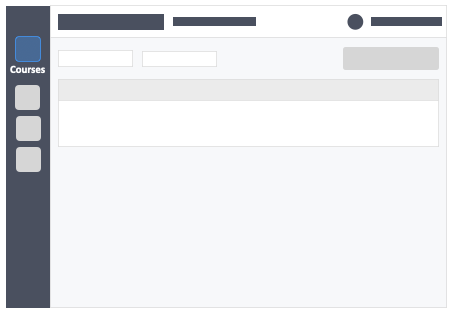This article will teach you how to create an individual Application Case activity. An individual-based Application case activity is a type of application wherein learners will take the test by themselves. This Guide is for: Super Admin Teacher Admin (Full-Access) Teacher, (Owner Full-Access) Creating an Individual-based Application Case Activity is similar to the creation steps… Continue reading How do I create an individual Application Case activity?
Tag: create
How do I create an activity?
Once you’ve determined how you would organize your course content into modules, you can create activities (IRATs, TRATs, Application Cases, and 360 Degree Evaluation) within them. This Guide is for: Super Admin Admin Teacher (Full-Access) Teacher (Course Owner, Full-Access) Steps on How to Create an Activity Step 1 – Click the green button “+New Activity”… Continue reading How do I create an activity?
How do I create a module?
Within your course, you can start creating modules or lesson plans. Organize your them by: By topic, i.e., Diffusion and Osmosis, Homeostasis, etc. By time, i.e., Week 1 Introduction to Biology, Week 2-3 Chemistry in Biology, etc. By examination content, i.e., Preliminary, Midterms, Finals, etc. This article will show you how to create modules. This Guide is for: Super Admin Admin Teacher (Full-Access)… Continue reading How do I create a module?
How do I create a course?
Welcome to InteDashboard! First thing you need to do is to create a course. These simple steps (with images) will walk you through course creation.