Table of Contents
This article will explain the features found during your IRAT activity setup.
This Guide is for:
- Super Admin
- Teacher Admin (Full-Access)
- Teacher (Owner Full-Access)
The IRAT Optional settings can be found in the Stage 4 of your IRAT or IRAT & TRAT activity setup. To get to this stage of the setup, start by creating an activity on your course dashboard or click continue setup.
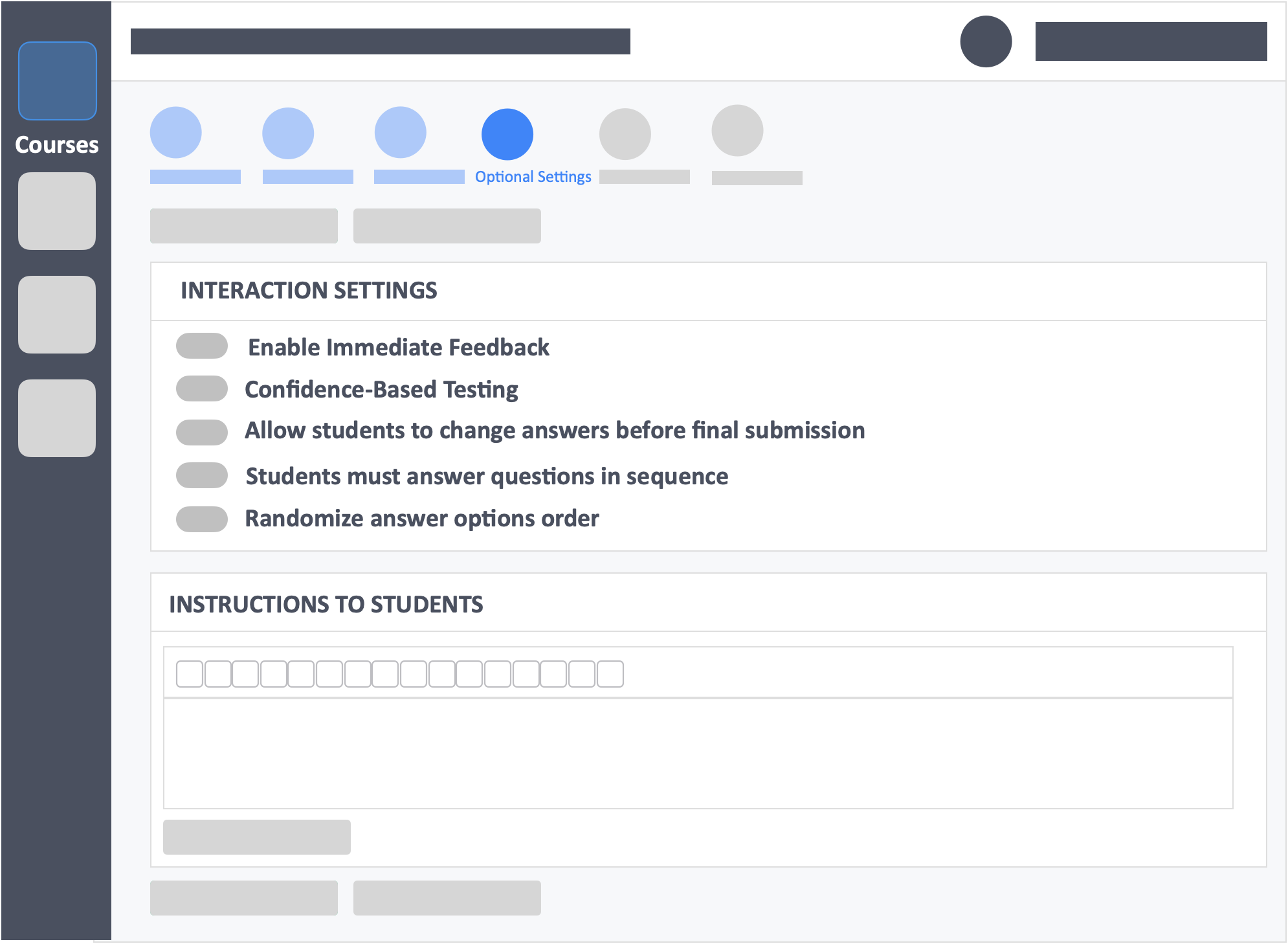
Enable Immediate Feedback
This option when toggled to “YES” will give learners instant feedback as to whether or not their answers are right or wrong. This feature emulates the practice done in TRAT’s where learners can have multiple attempts until they get the correct answer.
Important Note: Enabling this option disables the “Confidence-Based Testing” option and “Allow students to change answers before final submission” is automatically locked to “YES“.
Confidence-Based Testing
This option when toggled to “YES” allows learners to distribute points across the various answer options. When this option is turned off, learners only have to click one answer option and save their answers.
Important Note: Enabling this option disables the “Enable Immediate Feedback” option.
Allow students to change answers before final submission
This option when toggled to “YES” allows learners to go back to previous questions and change their answers before submitting.
Students must answer questions in sequence
This option when toggled to “YES” allows learners to move from one question to the next in progression without skipping questions.
Randomize answer options order
This option when toggled to “YES” shuffles order of the answer options for each learner.
