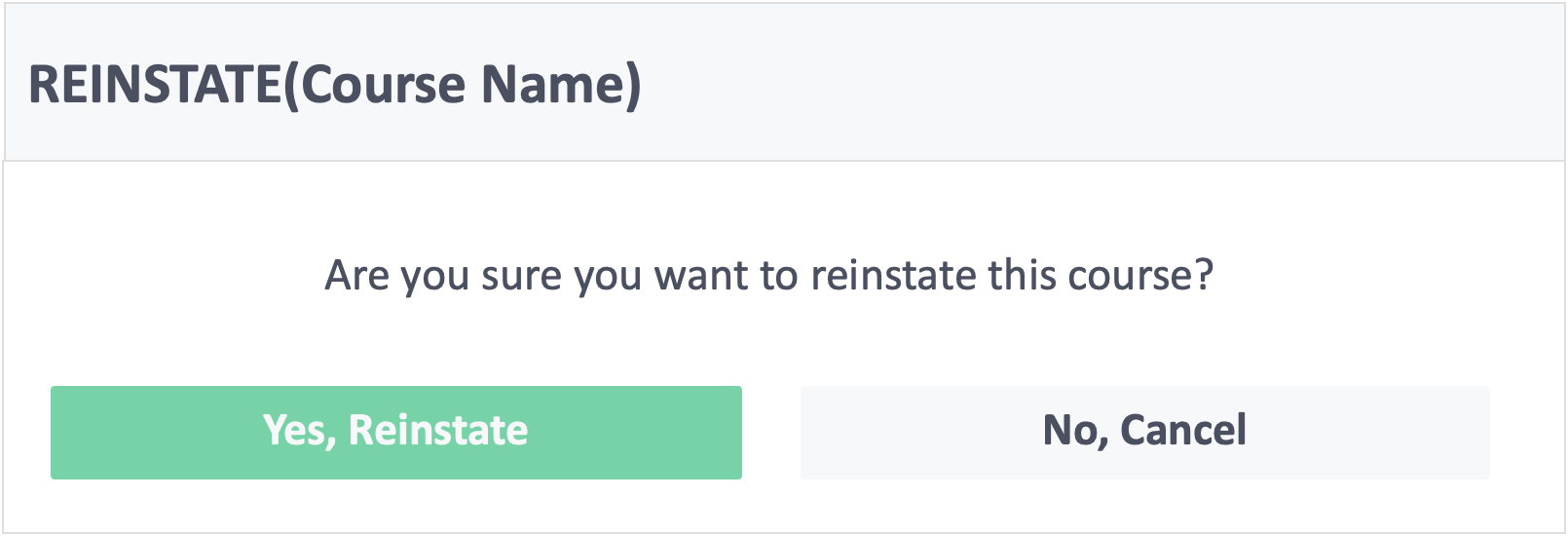Table of Contents
This article will teach you how to reinstate an archived course.
This Guide is for:
- Super Admin
- Admin Teacher (Full-Access)
- Teacher (Owner Full-Access)
Steps on How to Reinstate an Archived Course
Step 1 – Click the button “Courses” on the left-side navigation.
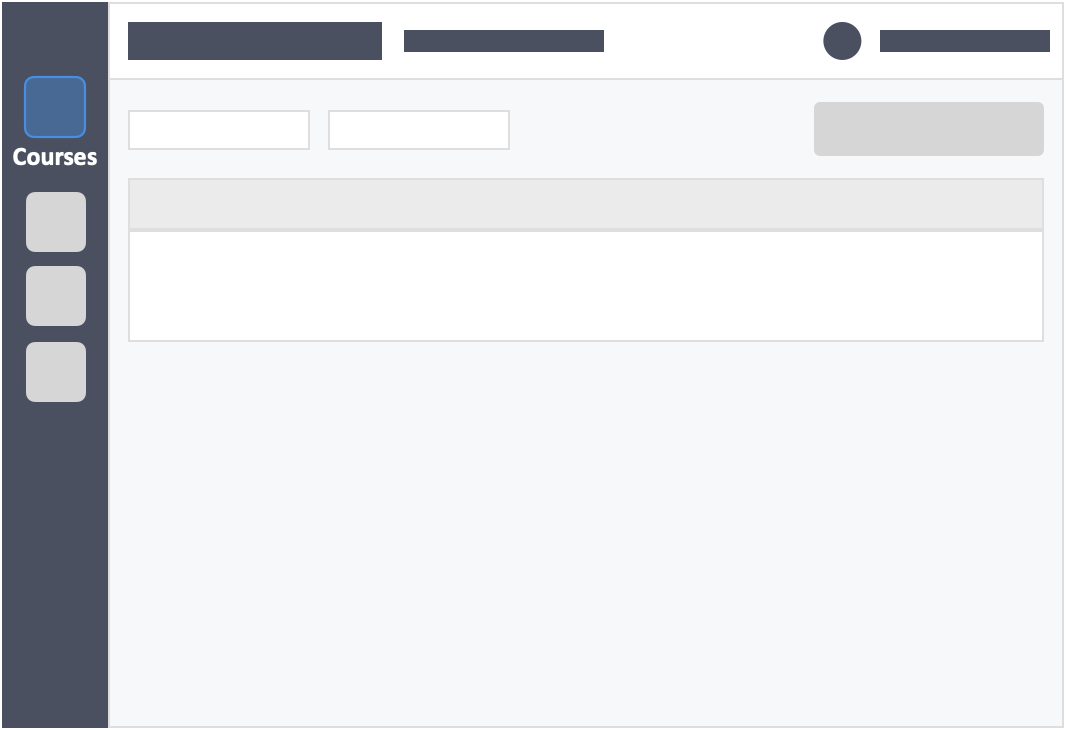
Step 2 – Click on the white drop-down button “Active”on the top-right of the screen and select “Archived”.
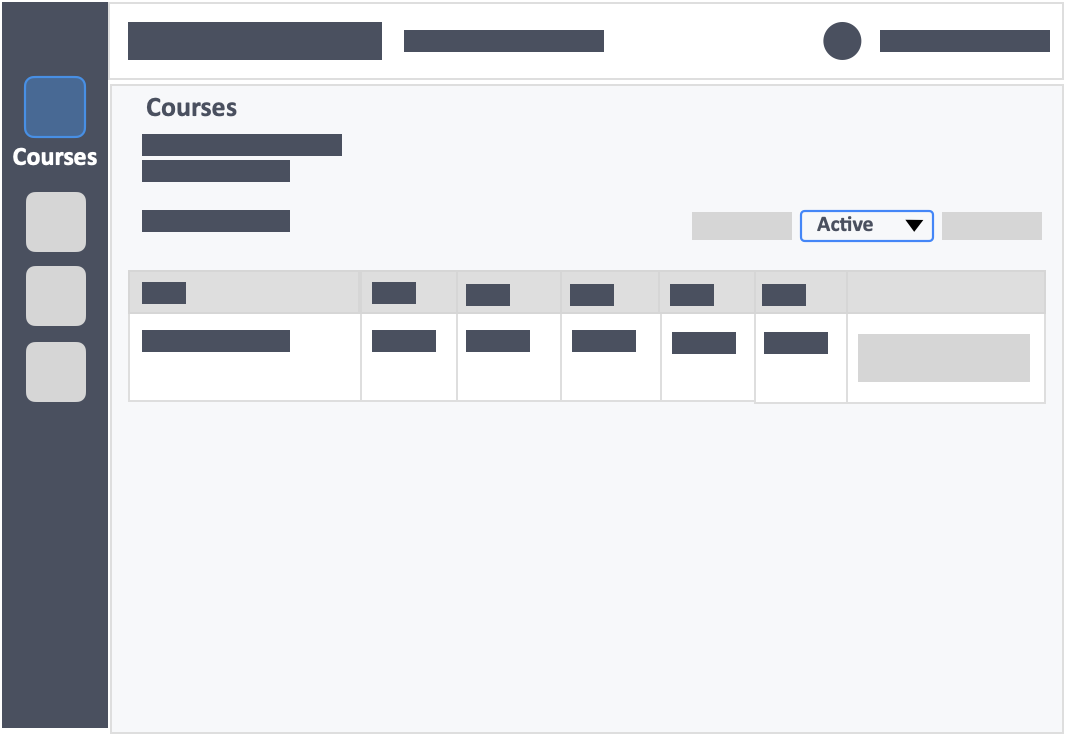
Step 3 – Go to the archived course which you want to reinstate and click the white button “Actions”.
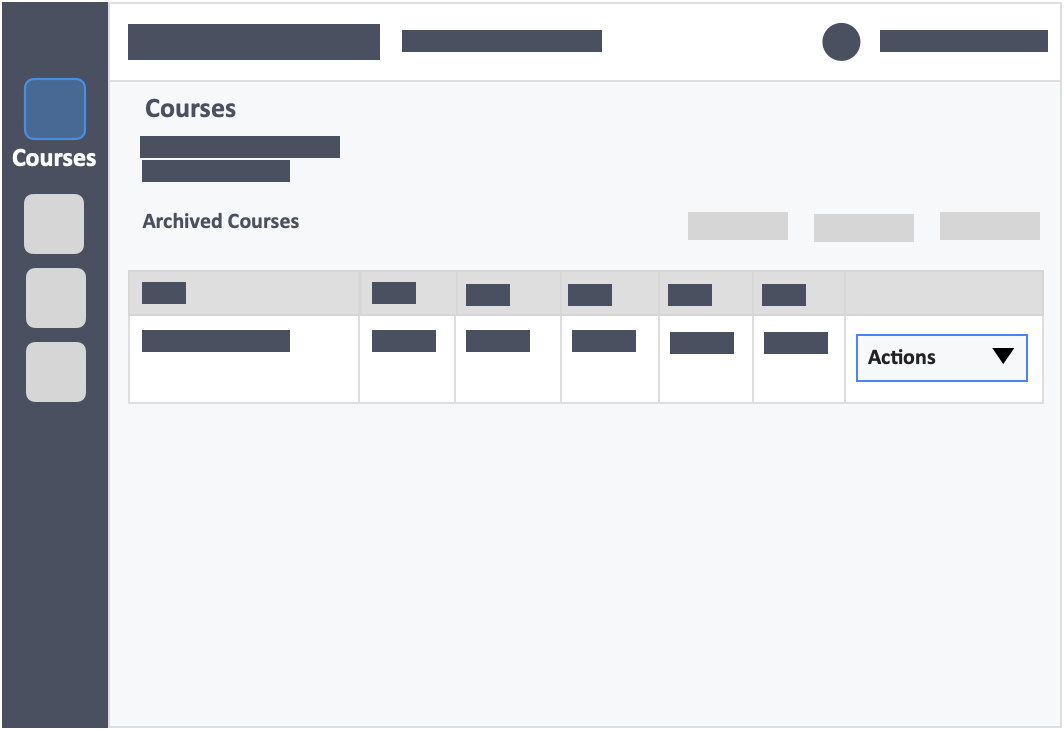
Step 4 – Click the green button “Reinstate” in the drop-down.
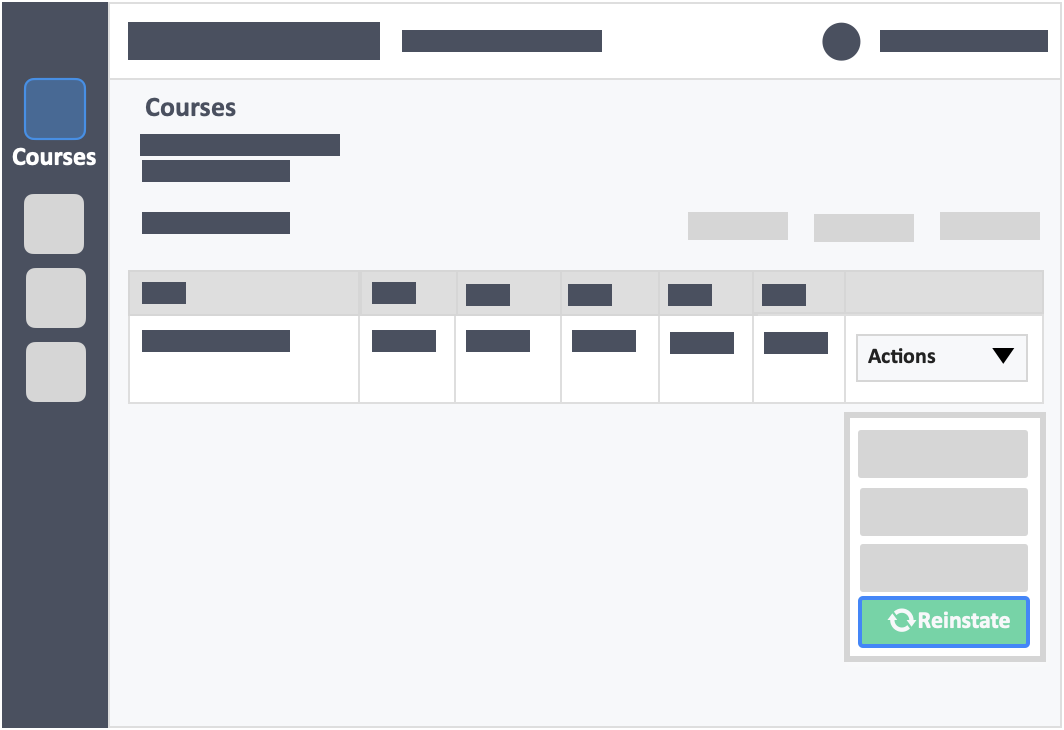
Step 5 – Click the green button “Yes, Reinstate” in the pop-up.