Table of Contents
This article will guide you through the learner account activation process.
This guide is for
- Learners
Steps on How to Activate your Learner Account.
Step 1 – Find the email from InteDashboard triggered by your instructor, inviting you to activate your learner account.
- If you cannot find the email in your inbox or spam folder, you may need to contact your instructor.
Step 2 – Click the green button “Activate My Account“.
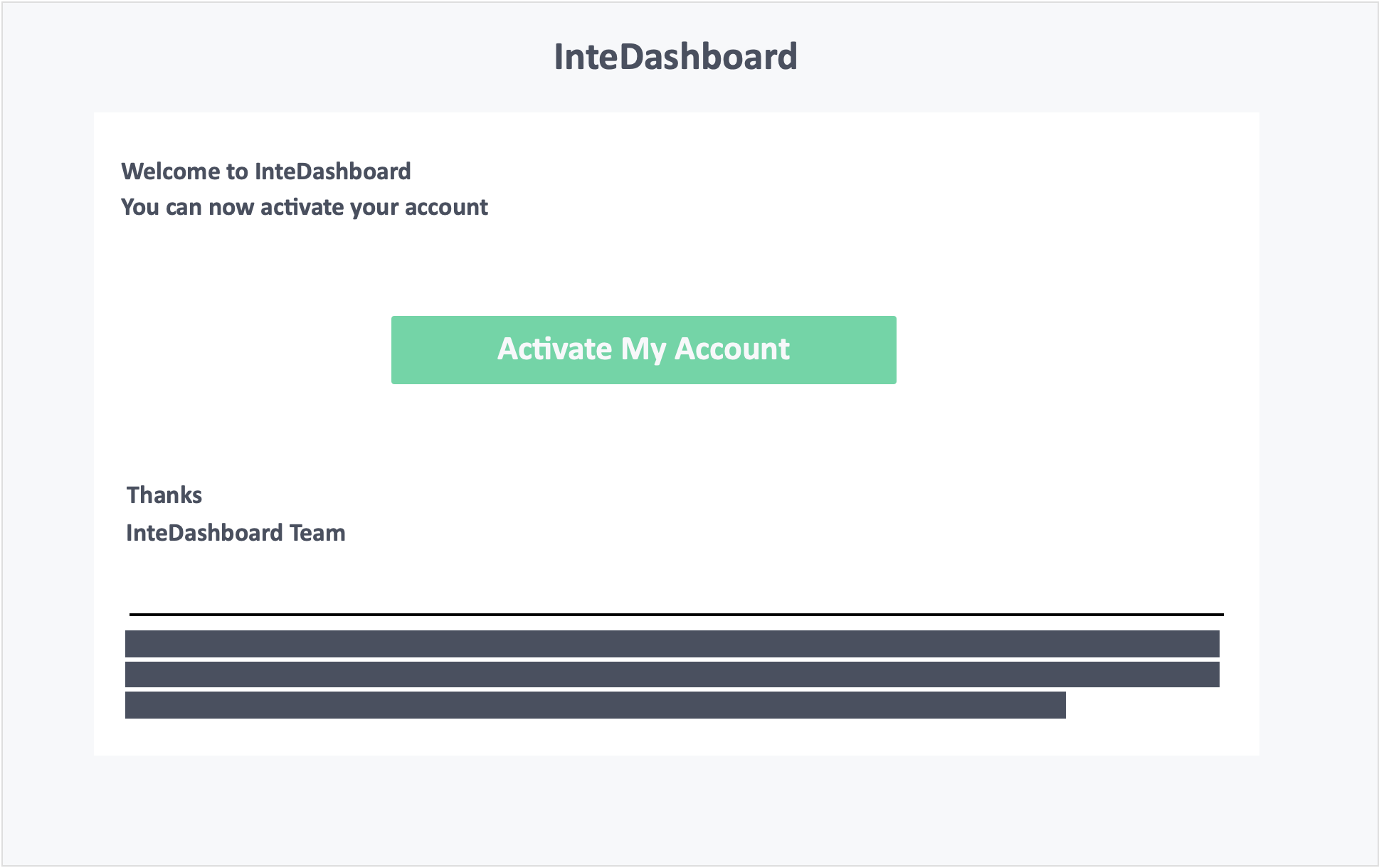
Step 3 – Set new password
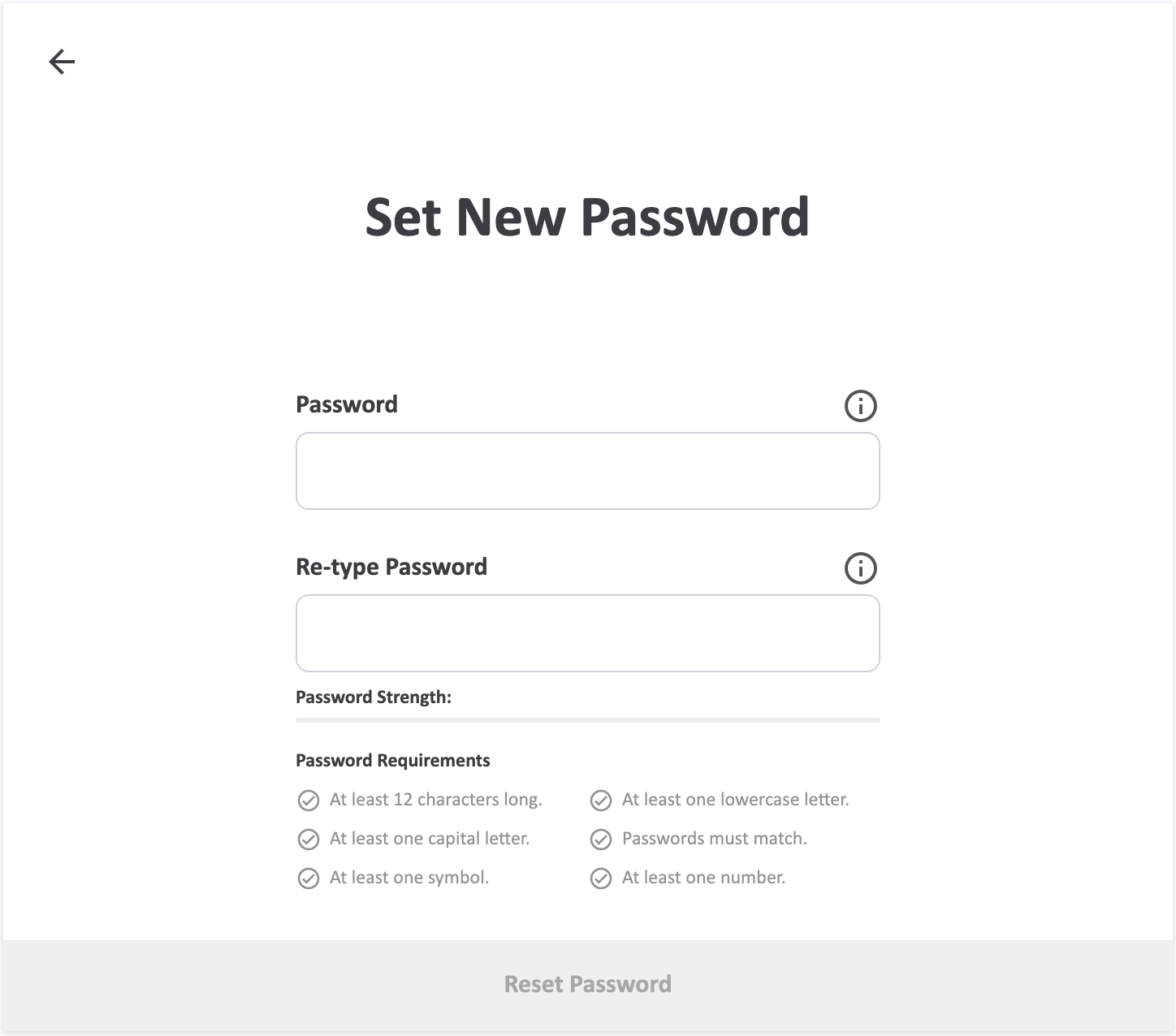
- You will be taken to your Activities Dashboard after you have completed setting up your password.
- If your instructor has published activities, then you will see them. If not this page will be empty.
- If you see the red Complete Your Payment button on the top-right of the page, you can either complete your payment using an access code that you can buy from your university bookstore or make a direct payment using your credit card via Stripe.
- Direct Payment – Click to learn how
- Payment via access code – Click to learn how
