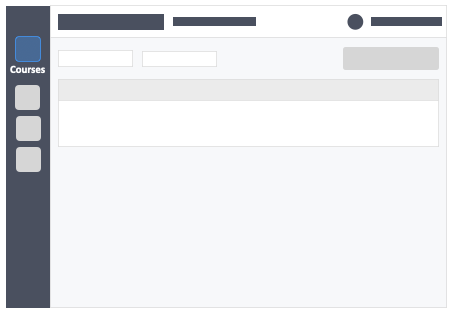This article will teach you how to view what courses learners are a part of. This Guide is for: Super Admin Teacher Admin (Full-Access) Teacher Owner (Full Access) Steps on How to View the Courses Associated with Learners. Step 1 – Click the button “People” on the left-side navigation. Step 2 – Click the “Students”… Continue reading How do I view the courses associated with learners?
Tag: course
How do I view the courses associated with instructors?
This article will teach you how to view what courses instructors are a part of. This Guide is for: Super Admin Teacher Admin (Full-Access) Teacher (Owner Full-Access) Steps on How to View the Courses Associated with Instructors. Step 1 – Click the button “People” on the left-side navigation. Step 2 – Click the “Teachers” tab… Continue reading How do I view the courses associated with instructors?
What do the course access levels mean in InteDashboard?
This article will explain the course access levels and permissions on InteDashboard. InteDashboard enables instructors to share courses with other instructors. There are 3 access levels in InteDashboard – Course Owner, Full Access and Read-Only. This guide is for Super Admin Admin Teacher Teacher COURSE OWNER The course owner is the instructor who created the course. Course… Continue reading What do the course access levels mean in InteDashboard?
How do I create generic learners in a course?
This article will teach you how to create generic learners in a course. Do note that this option is not available for student-paid accounts. Pros: Requires no storage of personal learner data on the InteDashboard cloud servers. This makes it easier to get through your institutions compliance processes. It’s also useful in one time workshops… Continue reading How do I create generic learners in a course?
Where can I download the full course grades?
This article will teach you how to download the full course grades. This Guide is for: Super Admin Teacher Admin (Full-Access) Teacher (Owner Full-Access) Steps on How to Download the Full Course Grades. Step 1 – Click the button “Courses” on the left-side navigation. Step 2 – Click on the course which you want to… Continue reading Where can I download the full course grades?
How do I duplicate courses?
This article will teach you how to duplicate courses. Duplicating or making a copy of courses enables instructors to re-use the same course content for the next term. This is best used at the beginning of the semester. This Guide is for: Super Admin Admin Teacher (Full-Access) Teacher (Owner Full-Access) Steps on How to Duplicate… Continue reading How do I duplicate courses?
How do I search for courses?
This article will teach you how to search for courses. This Guide is for: Super Admin Admin Teacher (Full-Access) Teacher (Owner Full-Access) Steps on How to Search for Courses. Step 1 – Click the button “Courses” on the left-side navigation. Step 2 – On the top-right of the screen you will find the following search… Continue reading How do I search for courses?
How do I disenroll a number of learners from my course?
This article will teach you how to disenroll a large number of learners from your course on InteDashboard. There are instances where you’ll need to mass delete a number of learners enrolled in a course. Disenrolling learners from a course one by one may be cumbersome so a mass disenrollment is a better way to… Continue reading How do I disenroll a number of learners from my course?
How do I reinstate an archived course?
This article will teach you how to reinstate an archived course. This Guide is for: Super Admin Admin Teacher (Full-Access) Teacher (Owner Full-Access) Steps on How to Reinstate an Archived Course Step 1 – Click the button “Courses” on the left-side navigation. Step 2 – Click on the white drop-down button “Active”on the top-right of… Continue reading How do I reinstate an archived course?
How do I archive a course?
This article will teach you how to delete or archive existing courses. InteDashboard does not encourage Instuctors to delete courses. If you need to remove a course from your dashboard–you can instead archive it. This guide will teach you how to accomplish this as an alternative to deletion. This Guide is for: Super Admin Admin… Continue reading How do I archive a course?
How do I edit a course?
This article will teach you how to edit a course. This Guide is for: Super Admin Admin Teacher (Full-Access) Teacher (Owner Full-Access) Steps on How to Edit a Course Step 1 – Click the button “Courses” on the left-side navigation. Step 2 – Click the name of the course which you want to edit. Step… Continue reading How do I edit a course?
How do I enroll learners to a course?
This article will guide you on how you can enroll students to your course. After creating your courses in InteDashboard, you can now setup how the enrollment process for the students. Enrollment is “course-level“, which means learners enroll within each course. This guide is for Super Admin Admin Teacher Instructors How do you want the… Continue reading How do I enroll learners to a course?
How do I register to my course using the “course ID”?
This article will teach you how to register to your course using the Course ID once your instructor has given you the course ID. This Guide is for: Learners Steps on How to Register to Your Course USing the Course ID. Step 1 – Login to auth.intedashboard.com Step 2 – Click the white button “Express Sign… Continue reading How do I register to my course using the “course ID”?
How do I register to my course using the “course link”?
This article will teach you how to register for your course using the course link. Once you have received the URL link and password for your course. This Guide is for: Learners Steps on How to Register your Course Using the Course Link. Step 1 – Click the Express Sign-in URL to go to the… Continue reading How do I register to my course using the “course link”?
How do I create a course?
Welcome to InteDashboard! First thing you need to do is to create a course. These simple steps (with images) will walk you through course creation.