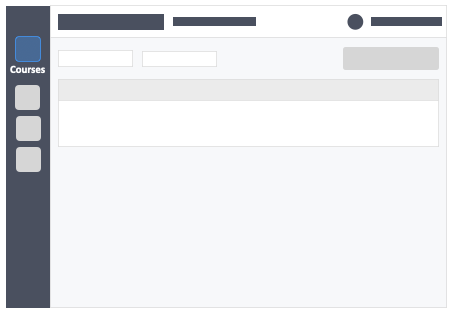This article will help you integrate InteDashboard with Moodle as an LTI tool. To integrate InteDashboard with LEO you will need to have the admin rights from your organization to modify or add LTI Provider to your LEO account. You will also need to have a course created on InteDashboard, so you can grab the… Continue reading How do I integrate InteDashboard with Moodle?
Category: Instructor
How do I integrate InteDashboard with Blackboard?
This article will help you integrate InteDashboard with Blackboard as an LTI tool. To integrate InteDashboard with Blackboard you will need to have the admin rights from your organization to modify or add LTI tools to your Blackboard account. You will also need to have a course created on InteDashboard, so you can grab the… Continue reading How do I integrate InteDashboard with Blackboard?
How do I integrate InteDashboard with D2L Brightspace?
This article will help you integrate InteDashboard with D2L Brightspace as an LTI tool. To integrate InteDashboard with D2L Brightspace you will need to have the admin rights from your organization to modify or add LTI tools to your D2L Brightspace account. You will also need to have a course created on InteDashboard, so you… Continue reading How do I integrate InteDashboard with D2L Brightspace?
How do I integrate InteDashboard with Canvas?
This article will help you integrate InteDashboard with Canvas as an LTI tool. To integrate InteDashboard with Canvas you will need to have the admin rights from your organization to modify or add LTI tools to your Canvas account. You will also need to have a course created on InteDashboard, so you can grab the… Continue reading How do I integrate InteDashboard with Canvas?
How do I use Express Sign in?
This article will guide you on how to use the Express Sign-In feature for temporary training sessions. You can use the Express Sign-In feature to quickly add temporary learners to your course. Learners should be added to teams before publishing your activities to give them access to the activities. Please note, this is a feature that must… Continue reading How do I use Express Sign in?
How do I enable learners to self-register with their Google accounts?
This article will guide you on how to use the Express Sign-In feature to enable learners to self register with their Google accounts. Access to the Express Sign-in feature needs to be given by the Super Admin. This Guide is for: Super Admin Teacher Admin (Full-Access) Teacher (Owner Full-Access) Steps on How to Enable Learners… Continue reading How do I enable learners to self-register with their Google accounts?
How do I enable learners to self-register with their Microsoft accounts?
This article will guide you on how to use the Express Sign-In feature to enable learners to self register with their Microsoft accounts. Access to the Express Sign-in feature needs to be given by the Super Admin. This Guide is for: Super Admin Teacher Admin (Full-Access) Teacher (Owner Full-Access) Steps on How to Enable Learners… Continue reading How do I enable learners to self-register with their Microsoft accounts?
How do I enroll late enrollees?
This article will show you how to add learners to your course one-by-one manually. This is the most simple and straight forward approach. It’s also a good way to add a few last-minute changes in terms of learner enrollments into your course. If you have late enrollees, you can use this method to add them… Continue reading How do I enroll late enrollees?
How do I enroll learners to a course via copy & paste?
This guide is for instructors who want to enroll learners by themselves. This will teach you how to paste the information of your learners into InteDashboard. You may paste names, emails and team allocation information into the available open field. Learners may only access InteDashboard via invitation. This Guide is for: Super Admin Teacher Admin… Continue reading How do I enroll learners to a course via copy & paste?
How do I enroll learners to a course via file upload?
This article will teach you how to upload a file of your learners list to enroll them to a course. This Guide is for: Super Admin Admin Teacher (Full-Access) Teacher (Owner Full-Access) Steps on How to Enroll Learners to a Course via File Upload. Step 1 – Click the button “Courses” on the left-side navigation.… Continue reading How do I enroll learners to a course via file upload?
How do I create a module?
Within your course, you can start creating modules or lesson plans. Organize your them by: By topic, i.e., Diffusion and Osmosis, Homeostasis, etc. By time, i.e., Week 1 Introduction to Biology, Week 2-3 Chemistry in Biology, etc. By examination content, i.e., Preliminary, Midterms, Finals, etc. This article will show you how to create modules. This Guide is for: Super Admin Admin Teacher (Full-Access)… Continue reading How do I create a module?
How do I create a course?
Welcome to InteDashboard! First thing you need to do is to create a course. These simple steps (with images) will walk you through course creation.