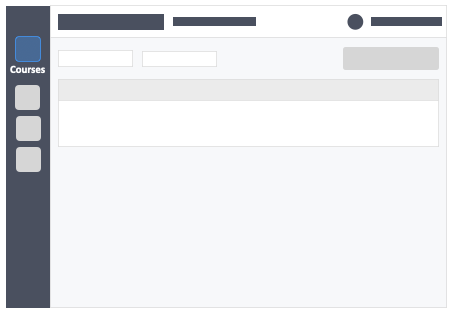…listings. You can insert any of the following identifiable information here: Name, Email, learner or instructor ID. Here you can see the status of your learner and instructor. You’ll be…
Results for "how to log out of i"
How do I create a course?
Once you’re logged in you’ll see the Courses Page—where the list of all the courses you will create will be. You can create as many courses as you need. Just…
How do I suspend an instructor’s account?
This article will teach you how to suspend an instructor’s account. As the account administrator, you can suspend a instructor’s account. Doing this will temporarily close an instructor’s InteDashboard account and they will…
How does “During team-based activities, team members will see what the team leader sees” work?
…the team leader sees option is turned to yes. If you turn this option to no during the activity creation process. Your learners will be able to login and view their answers without being…
How do I use Express Sign in?
…switch. Once this is switched on, you should be able to see the following: The Express Sign-In URL (This is a direct link you can send the learners to log in. They…
How do I register to my course using the “course ID”?
…on How to Register to Your Course USing the Course ID. Step 1 – Login to auth.intedashboard.com Step 2 – Click the white button “Express Sign In” in the middle of…
How do I reset an instructor’s password?
…instructor to find the email on their spam/junk mail if it’s not in the inbox. Reset Temporary Password to **** – Instructor can use a 6-digit code as a password…
How do I run synchronous activities?
…⚠️ If the “Activity Settings” isn’t what you have planned, you can still reset the activity only if you haven’t started it yet. ⚠️ Note that the Activity Password is…
How do I run asynchronous activities?
…panel is the timer. It’ll say “Not Started” if the activity is still not started. Once you click the “Start” button, the timer ( ① )starts here on the dashboard…
How do I enable learners to self-register with an email and password?
…learners sign-in to InteDashboard and access the course’s activities. Once you’ve set it, keep it. Do’s ✅You can email the Express Sign-in URL to learners if you want them to…
How do I upload learner list in Zoom?
…should be logged in to Zoom using the same email with InteDashboard. If they are logged in using their personal emails, they will not be assigned to a break-out room….
How do I create generic learners in a course?
…learner data on the InteDashboard cloud servers. This makes it easier to get through your institutions compliance processes. It’s also useful in one time workshops where you have limited information…
How to run a 360 Degree Evaluation activity?
…Block in the dashboard to see if the learners are in the test or which learner has logged in and entered the test. For synchronous 360 Degree Peer Evaluation, it would be…
How do I integrate InteDashboard with Canvas?
…course and integrate it those details into Canvas. This Guide is for: Super Admin Admin Teacher (Full-Access) Teacher (Owner Full-Access) Steps on How to Integrate InteDashboard with Canvas Step 1…
How do I enable 2FA Security for users?
…“2FA for instructors” and “2FA for learners” to “On” By enabling it for instructors only. All instructors within your organization will need to confirm their InteDashboard login via the 2FA…
I do not know my own learner account email or password
This guide is for Learners This is a common issue that can be easily fixed. If you are unsure of your learner account email—our recommendation is to try your academic…
My learner cannot see the activity
…timestamp for a sign-in. (The logs imprints student actions within InteDashboard. If there’s no sign-in log, the learner didn’t sign in at all.) ⃝ NO, ask the learner(s) to sign-in….
I am unable to login
…InteDashboard to reset your password. If it is not in your inbox, check your spam/junk folder. Click the black button in the email labelled “Reset Password”. 6. Follow the prompts…