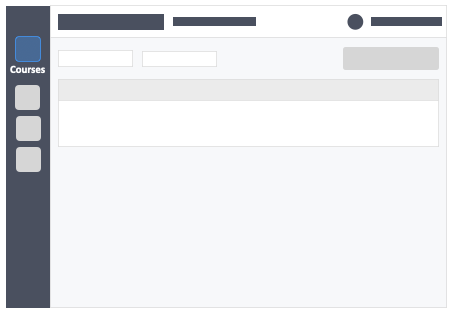…after choosing the month and year to click on a specific date. Step 7 – Click the green button “Update” on the top-right of the page to save your changes….
Results for "save my a"
How do I disenroll a number of learners from my course?
…pop-up will appear, confirm your action by clicking the red button “Confirm Disenroll”. Step 9 – Click the green button “Update” on the top-right of the screen to save changes….
How do i put my learners into teams?
…the team where you want them to belong. Step 7 – Click the green button “Update” on the top-right or bottom-left of the screen to save changes. Important Information Some…
How do I edit an instructor’s details?
…express sign in. You cannot change the email address of the instructor. Step 7 – Click the green button “Update” on the bottom-left of the page to save the changes….
What is Peer-Evaluation – Michaelsen’s Method?
…button “Go to Questions” on the bottom-left of the page (to save basic settings and go to the next step). Step 6 – Add questions. This feature is pre-loaded with…
How do I make accommodations for learners with special needs?
…into the team/teams you create within the new sections area. Step 8 – Click the green button “Update” on the top-right or bottom-left of the page to save your changes. You…
My learner cannot see the activity
…at the bottom to save. If the learner is still unable to see the activity after assigning them to teams, proceed below. 4 – Check if the learner is signed-in….
How do I enable “rich-text responses” in free response questions?
…(Yes) Step 5 – Click the green button “Save” at the bottom of the page. Additional Information If you prefer to use the bulk upload or copy-and-paste methods during the…
How do I enroll learners to a course via file upload?
…Download/Export and save a CSV (Comma-separated values) document of the learners’ list. Step 10 – Click the blue button “Select Files to Upload” in the file upload tab. Step 11…
How do I insert mathematical equations to answers?
…of the question box in your activity. Step 2 – Click the icon on the right-side of “source”. Step 3 – Select the mathematical equation file which you have saved…
What are the IRAT Optional Settings?
…When this option is turned off, learners only have to click one answer option and save their answers. Important Note: Enabling this option disables the “Enable Immediate Feedback” option. Allow…
How do I change my learner’s team assignment?
…the learner’s name to the team you want them to belong. Step 6 – Click the green button “Update” on the top-right or bottom-left of the screen to save changes….
How do I insert mathematical equations to questions?
…you have saved from the Latex site. Step 10 – Click the blue button “Upload” on the bottom-right of the pop-up. Step 11 – Click the blue button “Ok” on…
How do I edit questions in my activity?
…in case of randomized answer choices. Click link to learn how Step 5 – Click the green button “Update” on the right side of each column to save the changes….
How do I create an IRAT & TRAT activity?
…– (required) Click the drop-down to select the module to add activity to. Activity Type – (required) Select IRAT & TRAT ** This cannot be changed once saved. Name –…
How do I share access with other instructors in my course?
…learners. Read Only – will only allow the instructor to view the course and activities. Step 7 – Click the green button “Confirm” on the bottom-left to save your changes….
How do I add questions to an activity using the create new question method?
…of the last answer option. You may also delete answer options by clicking on the Delete or the bin icon. Step 9 – Click the green button “Save” on the bottom-left of the page….
Run my first activity using the Dashboard
…the full 20 minutes to complete it. When the time is up, the assessment will auto submit itself and the data in your dashboard will include the learner’s saved answers….
How do I change my account’s password?
…Enter your new password. Step 5 – Re-type your new password. Step 6 – Click the green button “Update” at the bottom-left of the page to save your new password….
How do I integrate InteDashboard with D2L Brightspace?
…Units“. Step 16 – Pick the course that you wish to make the link available to. Step 17 – Click the button “Save and Close“. Additional Information – when creating…
How do I run activities across multiple sections?
…into the teams you create within the new section area. Step 10 – Click the green button “Update” on the top-right or bottom-left of the page to save your changes….
How do I create a Prework activity?
…the drop-down to select the module to add activity to. Activity Type – (required) Select Prework ** This cannot be changed once saved. Prework type – (required) Simple. Name –…
360 Degree Evaluation dashboard features
…who have saved an answer for all the questions in this activity. The percentage bar will automatically increase as teams finish answering the test (or has saved an answer for…
How do I change the order of questions in an activity?
…Click the green button “Go to Scoring” on the top-left of the page to go to scoring or click the white button “Save and Exit” to save changes and exit….
How do I create a course?
…include learning objectives or any details you would like to reference. Step 4 – Click the green button “Save” on the bottom-left of the screen to save your new course….
How do I create a module?
…which could be used to create learning objectives for your module. Step 5 – Click the green “Save” button on the bottom-left or top-right of the screen to save your…
How do I create a 360 Degree Self-evaluation activity?
…to reference. Step 5 – Click the green button “Go to Questions” on the bottom-left of the page (to save basic settings and go to the next step). Step 6…
What are “Rating Scale” type of questions?
…with the scale weight on top, the label and the rubric description (if there’s any). 360 Degree Evaluation activities auto-saves their selection and learners do not have to click a “Save My Answer” button….
How do I run synchronous activities?
…learners who are taking the test are potentially going to time-out, i.e. 9/9 students. As the activity progresses, (and learnerss saves answers for all the questions) the bar and counter…
How do I run asynchronous activities?
…answers saved by learners whilst taking the iRAT. 👁🗨 The timestamps can also be seen by learners. This would let the learner know which answer is the last saved answer,…
How do I create an Application Case activity?
…or any details you would like to reference. Step 5 – Click the green button “Go to Questions” on the bottom-left of the page (to save basic settings and go…
How do I create a 360 Degree Evaluation activity?
…learning objectives or any details you would like to reference. Step 5 – Click the green button “Go to Questions” on the bottom-left of the page (to save basic settings…
How do I create an activity?
…wish to conduct. ** This cannot be changed once saved. Prework – Allows you to upload preparatory materials for your learners such as readings, presentation slides, audio lectures, or video…
How to take IRAT with Confidence-based testing?
…you have allocated all points, click the green button “Save My Answer“. at the bottom left of the screen. Make sure you save all answers while answering them. Step 6…