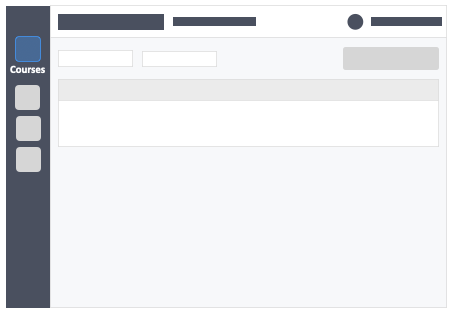…them in. Freeze last option choice in case of randomized answer choices. Click link to learn how Step 5 – Click the green button “Update” on the right side of…
Results for "opt out"
How do I create an IRAT & TRAT activity?
…(required) This is the name of the activity you are teaching. Description – (optional) Concise statements which informs a learner about the subject matter, approach, scope, and applicability of the…
How do I create generic learners in a course?
This article will teach you how to create generic learners in a course. Do note that this option is not available for student-paid accounts. Pros: Requires no storage of personal…
How do I transfer grades to my LMS?
…– Click link to learn how We also provide options for faculty to release grades for viewing within InteDashboard so that learners can see their results in InteDashboard without having…
How can I preview an activity as a learner?
This article will teach you how to preview an activity as a learner. The preview option will be shown on your dashboard during your application activity setup. This mechanism is…
Run my first activity using the Dashboard
…statistics options to learners, as well as engage the presentation mode to aid your class discussions. Additional Information As you run your synchronous timed activities, you may notice that sometimes…
What is IRAT Confidence-based Testing?
…to immediately notice students’ preparation level and trouble spots. This information can assist instructors to optimize their teaching by allowing them to zoom in on learners’ and teams’ trouble spots….
How do I publish an activity?
…button is different. SYNCHRONOUS ACTIVITY MODALITY Click link to learn how ASYNCHRONOUS ACTIVITY MODALITY Click link to learn how Additional Information The hide option by clicking the visibility icon is…
How do I modify my activity content?
…data, and other options. You can, however change this data if the activity is in not started, or scheduled status. Though this means that you will be resetting the activity…..
How do I create a module?
…course. From “Module and Activities” top navigation, the modules are organized in descending order from the oldest to the most recent. Description – (optional) Provide a description of your module…
How do I start a discussion about my activity’s questions?
…share screen or project for the learners. Leaderboard The “Leaderboard” shows the timer, and the progress bars and number of questions completed of teams or learners. Instructors have the option…
How do I enable 2FA Security for users?
…their InteDashboard accounts are who they say they are. This feature is optional and can be turned on-and-off for instructors and learners by the super admin. This Guide is for: Super…
How does grading a confidence-based test work?
…a relevant question from one professor which was originally the following: ” I was given the option of setting a point value for the questions on the iRAT, and I chose…
How do I integrate InteDashboard with Canvas?
…from within Canvas. Step 5 – Go to the“Settings” area within your course on Canvas. Step 6 – Select “Apps” in the top menu. Step 7 – Select the “View App Configurations” option. Step…
How do I use Express Sign in?
…by your Super Administrator, or else you will not see the option within your instructor’s dashboard. This Guide is for: Super Admin Teacher Admin (Full-Access) Teacher (Owner Full-Access) Steps on How…
What is e-Gallery Walk?
…used to conduct an online digital gallery walk. Instructors have the option to display teams’/learners’ work/ideas/answers through the “Presentation Mode“ of InteDashboard and participating learners can then read through, scrutinize, and evaluate…
How do I enable learners to self-register with an email and password?
…button labelled “Join Course” at the bottom of the page. See a quick video below. Course ID Another option is to use the Course ID. Ask the learners to login…
Where can I put case data in my activity?
…the activity creation process Optional Settings Click the blue button “Upload Attachments” in the Instructions to Students panel. Or you could type in text instructions with images or links by…
What are “Free Response” type of questions?
…or write a short essay and support it with facts, examples, or other evidence. You can set the minimum and maximum word criteria for each free-response question via its options….
How do I enable “rich-text responses” in free response questions?
…upload or copy-and-paste methods during the activity creation process, this option is off by default. You will need to edit each question manually to allow rich text responses on free-response questions….
How do I lock / unlock team reporter roles within teams?
This article will teach you how to lock and unlock team reporter roles within teams. This option is ONLY available for team based activities such as TRAT’s and Team Application activities. This…
How do I add an access password to activities?
This article will show you how to add an access password to activities. This Guide is for: Super Admin Teacher Admin (Full-Access) Teacher (Owner Full-Access) The option to add a…
How to run Peer Evaluation – Michaelsen’s Method?
…Select Peer Evaluation: Michaelsen’s Method. Name – (required) This is the name of the activity. Description – (optional) Concise statements which informs a learner about the subject matter, approach, scope, and…
How do I enable learners to self-register with their Microsoft accounts?
…“YES”. Once the option has been turned on, you will see the methods which can be used by learners to enroll into your course. Step 5 – Toggle “Enable Sign-In…
How does “Team Reporter” work?
…Application Case activities. Depending on how you have set up the visibility option of the team during the discussion, the Team Reporter controls what the other team members see on…
How do I create a Prework activity?
…(required) This is the name of the activity you are teaching. Description – (optional) Concise statements which informs a learner about the subject matter, approach, scope, and applicability of the…
How do I create a course?
…is the name of the course you are teaching, e.g. Foundation in Pharmacy, Health, and Life Sciences. Course Code – (optional) Official code for the course, e.g. FPharm 101. Period…
How do I enable learners to self-register with their Google accounts?
…“YES”. Once the option has been turned on, you will see the methods which can be used by learners to enroll into your course. Step 5 – Toggle “Enable Sign-In…
How do I release 360 Degree Evaluation anonymously?
…Please note that just as you can toggle these options to YES, you can also go back toggle them to NO and the change reflects in the accounts of all…
How do I add hints and explanations to questions?
…(single correct answer). Step 7 – Input your question stem and answer options. Step 8 – Click the white round button on the left-side of your answer choice to set…
How to run a 360 Degree Evaluation activity?
…on the number of points available. Please note that for this option to work optimally, you will need to set teams of at least 3 learners, or else the points…
How do I integrate InteDashboard with D2L Brightspace?
…– Copy and paste the “Launch URL” information from your LMS Integration area on Intedashboard. Step 10 – Legacy Tool option will populate under the tool area. Click the button…
How do I integrate InteDashboard with Blackboard?
…– Leave this empty. Visible to Students – Leave this empty. Due Date – Leave this empty. Description – Leave this empty. Attachments – Leave this empty. Web Link Options…
How does “Immediate Feedback” in IRAT work?
…Super Admin Teacher Admin (Full-Access) Teacher, (Owner Full-Access) Toggle the “Enable Immediate Feedback” to YES The option is on step four (OPTIONAL SETTINGS) of the IRAT creation process. This feature…
How do I make payment for learners using “Gift Subscriptions”?
…can make payment for the learner using the following options: An access code gotten from your school’s bookstore. Direct purchase via PayPal’s checkout system. This Guide is for: Super Admin…
How do I enroll learners to a course via copy & paste?
…ID given by the institution. Section – (optional) This is used if you intend to divide the class into sections. Team – (optional) This is used to split the class…
How do I create an Application Case activity?
…the activity you are teaching. Description – (optional) Concise statements which informs a learner about the subject matter, approach, scope, and applicability of the activity. This could include learning objectives…
How do I populate learners while using an LMS?
…is used for their LTI. Student ID – (optional) This is the learners ID given by the institution. Section – (optional) This is used if you intend to divide the…
How does “During team-based activities, team members will see what the team leader sees” work?
…the team leader sees option is turned to yes. If you turn this option to no during the activity creation process. Your learners will be able to login and view their answers without being…
How do I enroll late enrollees?
…– (optional) This is the learners ID given by the institution. Section – (optional) This is used if you intend to divide the class into sections. Team – (optional) This…
How do I add questions to an activity using the create new question method?
…answer choice to set the right answer. You may add more answer options by clicking on the Add or “+” button next to the text area of the last answer option. You may also delete answer options…
What is the “SYNC” button for?
…the options to YES and press the sync button, then the option will be automatically applied to all the questions and not just one. The feature makes presenting data easier when you…
How do I enroll learners to a course via file upload?
…Section – (optional) This is used if you intend to divide the class into sections. Team – (optional) This is used to split the class into teams. Step 9 –…
What is Peer-Evaluation – Michaelsen’s Method?
…Set the Interaction Settings. Interaction Settings – (required) select options on how learners will answer the activity. Instructions to Learners – (optional) Input or upload instructions for learners. Step 9 –…
What happens when I turn off grading in an Application Case activity?
…the More Actions drop-down button in your instructor dashboard will only give you one option, which is to Reset Activity. (see image below) Whereas graded Applications give you additional options to…
How do I enroll learners to a course?
…an instructor can set this up. See for options below: Options for learner self-registration There are a few ways you can enable self-registration: By way of email and password. Through…
How do I create a 360 Degree Self-evaluation activity?
…page (to save questions and go to the next step). Step 8 – Set the Optional Settings. Optional Settings for the 360 Degree Evaluation involve Michelsen Point Distribution. Toggle Michelsen Point…
How do I create a 360 Degree Evaluation activity?
…the page (to save questions and go to the next step). Step 9 – Set the Optional Settings. Optional Settings for the 360 Degree Evaluation involve Michelsen Point Distribution. Toggle Michelsen…
How do I hide A, B, C, D in an IRAT’s answer choices?
…tagged to each answer option. This is still something that’s a foundational part of InteDashboard. But when the Randomize Answer Options Order is enabled. The [A, B, C] labels get associated with…
What are “Rating Scale” type of questions?
…images or links etc. using the rich-text formatting options above. Question Type Choose Rating Scale from the options. Set the Rating Scale Move the toggle from left-to-right or right-to-left to…
How do I create an activity?
…the green button “Go to Optional Settings“ on the top-left of the page (to save scores and go to the next step). Interaction Settings – (required) select options on how…
How do I make grades viewable to learners?
…If you want learners to see the activity without any further data. Toggle the first option to “yes” and leave the other options to “no”. Allow Students to View their Answers…
What are the TRAT Optional Settings?
…This option when toggled to “YES” allows learners to move from one question to the next in progression without skipping questions. Allow team clarifications This option when toggled to “YES”…
How does “Freeze last option choice” work?
…questions that will contain all the above options in their answers, and you want the correct answer to show up under the other answer options in the order of options…
How do I randomize answer options order?
…start by creating an activity on your course dashboard or click continue setup. Randomize answer options order This option when toggled to “YES” shuffles order of the answer options for each learner….
What are the IRAT Optional Settings?
…When this option is turned off, learners only have to click one answer option and save their answers. Important Note: Enabling this option disables the “Enable Immediate Feedback” option. Allow…