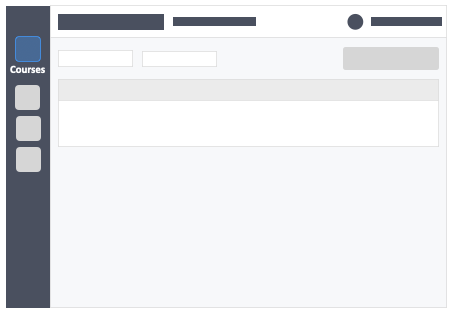…that was used to create your account. If you are a learner you can verify the email used with your instructor. If this is not the case, proceed below. 2…
Results for "create se"
How do I integrate InteDashboard with Blackboard?
…your course select “Content” from the left-side course navigation. Step 7 – Click the “Build Content” button and select “Web Link“. Step 8 – Key in the following settings. Name…
How do I edit questions in my activity?
…Case, Peer Evaluation–you are running. Toggle to desired settings. Instructions to Students Allows you to add , upload or change instructions for your activity. Point Settings Allows you to edit…
What do the course access levels mean in InteDashboard?
…Full Access and Read-Only. This guide is for Super Admin Admin Teacher Teacher COURSE OWNER The course owner is the instructor who created the course. Course owners are the author of…
What happens when I turn off grading in an Application Case activity?
This article will explain to what happens when you turn off grading in an Application Case activity. Do note that this option is only available for Application Case activity. This…
How to run Peer Evaluation – Michaelsen’s Method?
…peers. These are the default settings, however, InteDashboard is flexible in the sense that these parameters mentioned can be changed according to the needs of the instructor or the institution….
How do I publish an activity?
This article will teach you how to publish your activity once you have created your activity and enrolled learners to your course as well as assigned them to teams or…
How do I give an InteDashboard account to instructors?
…specific teacher will be able to use the express sign in functionality to run trainings and workshops. Please note that the Express Sign-in is designed for ad hoc faculty development sessions. (Not for normal classroom usage)….
How do I share access with other instructors in my course?
…to Share Access with Other Instructors in Your Course. Step 1 – Click the button “Courses” on the left-side navigation. Step 2 – Click the name of the course which…
How do I add an access password to activities?
…password is on the publishing step of the activity creation process under “Student’s Access Password”section. For a full guide on how to create an activity – Click link to learn…
How do I enable learners to self-register with an email and password?
Instructors can enable learners to self-register to a course via the Express Sign-In feature. Self-registration means that learners are provided a course ID or a course link that they would use to…
How do I integrate InteDashboard with Moodle?
…course and integrate it those details into Leo. Integration is a COURSE to COURSE basis. This means that the course in LEO must correspond to a course in InteDashboard. This…
How do I enroll late enrollees?
…a few last-minute changes in terms of learner enrollments into your course. If you have late enrollees, you can use this method to add them into the course one-by-one. This…
How do I enroll learners to a course via copy & paste?
…course. Toggle the “View students in detail” at the top-right of the screen to (YES). You will be able to: See who has activated their learner’s account See who has…
How do I enroll learners to a course via file upload?
…the course which you want to add your learners in. Step 3 – Click the “Students” tab on the top left inside the course. Step 4 – Click the green…
What are “Rating Scale” type of questions?
…images or links etc. using the rich-text formatting options above. Question Type Choose Rating Scale from the options. Set the Rating Scale Move the toggle from left-to-right or right-to-left to…
How do I insert mathematical equations to questions?
…the right-side of your actions column of the activity. Step 5 – Click the button “Create New Question” in the select method tab. Step 6 – Select question type. Step…
How do I use the Questions Bank filter?
…Search box – The search feature allows you to search for keywords within your question Bank. Type – Type allows you to filter your questions by question type. Free Response, MCQ…
How do I enable “rich-text responses” in free response questions?
…Questions.” Step 2 – Click the button “Create New Question”. Step 3 – Select “Free Response” under the panel Question Type. Step 4 – Toggle “Allow Rich Text Responses” to…
How do I hide A, B, C, D in an IRAT’s answer choices?
…Now you can focus on the correct answer choice itself, and not the [A, B, C] labels when you choose to use the answer randomization feature. This Guide is for: Super Admin…
360 Degree Evaluation dashboard features
…timer. Pause, Resume, and End buttons will pause, resume, and stop the timer for the activity. Activity Settings These are some of the settings the instructor has set and selected…
Learner Management
…able to diagnose if they are currently in one of the following stages: Invite Sent – Someone from your organization has sent an invitation to this learner or instructor to…
What is Peer-Evaluation – Michaelsen’s Method?
…settings, however, InteDashboard is flexible in the sense that these parameters mentioned can be changed according to the needs of the instructor or the institution. Steps on How to Create…
How do I populate learners while using an LMS?
…Using an LMS. Step 1 – Create a course Start by creating a course – Click link to learn how Step 2 – Click the course you want to add…
Where can I put case data in my activity?
…put case data with InteDashboard: One case per question In the Question stem of each Application question. Uploading a file for each Application question. One case for the entire Activity Instructions (text or file)…
I do not know my own learner account email or password
…that was used to create your account with your teacher. If you are still unable to login, you can follow these troubleshooting steps in this guide: I am unable to login….
How do I add instructor-users to our InteDashboard account?
…creates will not have any courses in it. You can then see your added Instructors in the Teachers page and see who has activated (Status: Active) and who hasn’t (Status: Invite Sent)….
How do I add hints and explanations to questions?
…top-left of the page in the activity creation process. Step 5 – Click the button “Create New Question” in the select method tab. Step 6 – Select question type MCQ…
How do I integrate InteDashboard with Canvas?
…to do this on an individual course basis. Step 3 – Click the “Settings” tab on the top left inside the course. Step 4 – Go to the “Enrollment Settings” tab. Keep the…
How do I enroll learners to a course?
…to enable the course to have the feature of self-registration. This will create a “course link” where learners can go to register for the course. There are a few ways…
How do I run activities across multiple sections?
…activity page, you will be able to choose which section you are running. You can also just run one section alone—and not run the other sections. These activities are essentially…
How do I make accommodations for learners with special needs?
…will be able to view your sections in the Modules & Activities tab. Everytime you create an activity. Intedashboard will create the same activity for both sections. You will have…
How do I integrate InteDashboard with D2L Brightspace?
…“Use Link Security Settings” check the following options. Send tool consumer information to tool provider Send context information to tool provider Send course information to tool provider Send LTI user…
What are Roles?
…They automatically have FULL ACCESS to the content of the entire account–including all courses, modules, activities and questions created by instructors. This means all courses created by everyone will be appear on…
How do I create an individual Application Case activity?
…Application case activity. Click to learn how Only take note that when creating this activity, choose the correct APPLICATION TYPE – Individual, found on the “Basic Settings” page (see image below)….
How do I create an IRAT & TRAT activity?
This article will teach you how to create an IRAT and TRAT activity. This Guide is for: Super Admin Teacher Admin (Full-Access) Teacher, (Owner Full-Access) Steps on How to Create…
How do I create a 360 Degree Evaluation activity?
…the page (to save questions and go to the next step). Step 9 – Set the Optional Settings. Optional Settings for the 360 Degree Evaluation involve Michelsen Point Distribution. Toggle Michelsen…
How do I create an Application Case activity?
…to skip questions,toggle-yes Students must answer questions in sequence. If you want learners to see what the team leader is seeing, toggle-yes During team based activities, team members will see what…
How do I add questions to an activity using the create new question method?
…on the course in which your activity is in. Step 3 – Click the grey button “Continue Setup” on the right-side of your actions column of the activity. Step 4…
How do I create a course?
Once you’re logged in you’ll see the Courses Page—where the list of all the courses you will create will be. You can create as many courses as you need. Just…
How do I create a Prework activity?
…Create a Prework Activity. Step 1 – Click the green button “+New Activity” within the module header. Step 2 – Fill out the Prework basic setting. Module – (required) Click…
How do I create a 360 Degree Self-evaluation activity?
This article will teach you how to create a 360 Degree self-evaluation ativity. This Guide is for: Super Admin Teacher Admin (Full-Access) Teacher, (Owner Full-Access) Steps on How to Create…
How do I create a module?
…etc. By examination content, i.e., Preliminary, Midterms, Finals, etc. This article will show you how to create modules. This Guide is for: Super Admin Admin Teacher (Full-Access) Teacher (Course Owner, Full-Access) Steps…
How do I create generic learners in a course?
…is because instead of seeing your learner’s name, you will see generic user accounts which can lead to organizational issues. This Guide is for: Super Admin Teacher Admin (Full-Access) Teacher…
How do I create an activity?
…Preview Activity as a Learner – Click link to view sample. Set all in one Page – Puts all questions in one page. Create New Page – Creates a new…