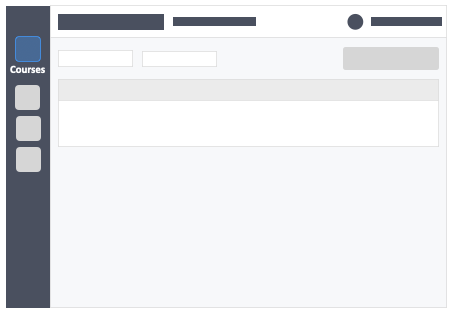…after choosing the month and year to click on a specific date. Step 7 – Click the green button “Update” on the top-right of the page to save your changes….
Results for "green"
How do I edit a course?
…edit the course name, course code, course period, description and upload a course thumbnail. Step 5 – Click the green button “Update” on the top-right of the edit course tab….
How do I add questions to an activity using the copy & paste method?
…on Windows, Command+V on Mac Step 9 – Click on the green button “Upload Questions” on the top-left or bottom-left of the pop-up to add the questions to your activity….
How to run a 360 Degree Evaluation activity?
…a good idea to check if learners are all logged in and has entered the test before you hit the “Start Evaluation” button. (The icons will turn green). See if…
How do I duplicate courses?
…and activities must belong to a module. Step 5 – Click the green button “Yes, Copy Course” on the bottom-left of the pop-up. Step 6 – You’ll be taken to…
How do I download my activity’s grades?
…the green button “Yes, Proceed”. Step 5 – Click the white button “More Actions” on the top-right. Step 6 – Click on the white button “Go to Grades” in the…
How do I disenroll a number of learners from my course?
…on the top-right of the screen. Step 8 – A pop-up will appear, confirm your action by clicking the red button “Confirm Disenroll”. Step 9 – Click the green button…
How do I publish an activity?
…Click the grey button “Continue Setup” on the left side of your activity tab. Step 4 – On step 5 (Review) of the activity creation process. Click the green button…
How do I make accommodations for learners with special needs?
…into the team/teams you create within the new sections area. Step 8 – Click the green button “Update” on the top-right or bottom-left of the page to save your changes. You…
How do I create a course?
…include learning objectives or any details you would like to reference. Step 4 – Click the green button “Save” on the bottom-left of the screen to save your new course….
How do I share access with other instructors in my course?
…learners. Read Only – will only allow the instructor to view the course and activities. Step 7 – Click the green button “Confirm” on the bottom-left to save your changes….
How do I create an IRAT & TRAT activity?
…an IRAT and TRAT Activity. Step 1 – Click the green button “+New Activity” within the module header. Step 2 – Fill out the IRAT & TRAT basic setting. Module…
How do I add questions to an activity using the question bank method?
…button “From Question Bank” in the select method tab. Step 5 – Click the round button “+” in the question box you have selected. Step 6 – Click the green…
How to activate my InteDashboard learner account?
…your instructor. Step 2 – Click the green button “Activate My Account“. Step 3 – Set new password You will be taken to your Activities Dashboard after you have completed…
How do I change my learner’s team assignment?
…the screen. Step 5 – Drag the learner’s name to the team you want them to belong. Step 6 – Click the green button “Update” on the top-right or bottom-left…
Where do I find the template to add learners?
…the course you want to add your learners to. Step 3 – Click the “Students” tab on the top left inside the course. Step 4 – Click the green button…
How do I change the order of questions in an activity?
…leftt-side of the question you want to change the order. Step 3 – Drag and drop the question to your preferred order. Step 4 – Click the green button “Go…
How do I enable “rich-text responses” in free response questions?
…(Yes) Step 5 – Click the green button “Save” at the bottom of the page. Additional Information If you prefer to use the bulk upload or copy-and-paste methods during the…
360 Degree Evaluation dashboard features
…test. Green-ticked avatar – This means that these learners have Entered the specific activity. Gray-x avatar on the other hand means that these learners haven’t entered this activity. Additional Information Before starting the…
How do I lock / unlock team reporter roles within teams?
…dashboard. The icon button turns GREEN to show the team reporter for the team. Step 5 – Click on the “Padlock icon” beside the team name to lock your team reporter. Step…
How do I edit an instructor’s details?
…express sign in. You cannot change the email address of the instructor. Step 7 – Click the green button “Update” on the bottom-left of the page to save the changes….
How do i put my learners into teams?
…the team where you want them to belong. Step 7 – Click the green button “Update” on the top-right or bottom-left of the screen to save changes. Important Information Some…
How do I complete payment?
…payment method section, select your plan type and click the green button “Checkout via Stripe”. Step 3 – Fill in your credit card details. Step 4 – Click the blue…
How do I add questions to an activity using the create new question method?
…of the last answer option. You may also delete answer options by clicking on the Delete or the bin icon. Step 9 – Click the green button “Save” on the bottom-left of the page….
How do I download the IRAT & TRAT activity grades?
…Step 6 – Click the blue button “Export Grades” from the drop-down. Step 7 – Click on the green button “Yes, Proceed” as a response to the pop-up grades report notification. Step…
Where can I download the full course grades?
…A pop-up will appear to generate grades report. Click on the green button “Yes, Proceed” Step 6 – Once ready click the icon button “Download Course Grades Report” under the actions…
How can I transfer course ownership?
…in the drop-down. Step 7 – Click the white button “Transfer Course Ownership” in the drop-down. Step 8 – Click the green button “Confirm New Owner” in the pop-up box….
How do I change my account’s password?
…Enter your new password. Step 5 – Re-type your new password. Step 6 – Click the green button “Update” at the bottom-left of the page to save your new password….
How do I edit questions in my activity?
…them in. Freeze last option choice in case of randomized answer choices. Click link to learn how Step 5 – Click the green button “Update” on the right side of…
How do I create generic learners in a course?
…which you want to add your learners in. Step 3 – Click the “Students” tab on the top left inside the course. Step 4 – Click the green button “+…
How do I reinstate an archived course?
…reinstate and click the white button “Actions”. Step 4 – Click the green button “Reinstate” in the drop-down. Step 5 – Click the green button “Yes, Reinstate” in the pop-up….
How can I add learners to “ongoing” activities?
…green button “Update” on the bottom of the pop-up. Once the learner clicks the “Start” button, their attendance will reflect on your instructor dashboard and the button next to the learners name…
How do I create a module?
…in. Step 3 – Click the green button “+New Module” on the top-right of the screen. Step 4 – Fill out the module details. Name – (required) This is the…
How do I start a discussion about my activity’s questions?
…toggle When this is toggled to “YES” the chart will be color coded to greens and reds. The green color indicates the correct answer and the red color indicates the…
How do I run activities across multiple sections?
…inside the course. Step 4 – Click the green button “+New Students(s)” on the top-right of the screen. Step 5 – Add your learners to the course. with the Copy…
How do I populate learners while using an LMS?
…your learners in. Step 3 – Step 3 – Click the “Students” tab on the top navigation. Step 4 – Click the green button “+ New Students(s)” on the top-right…
How do I enroll learners to a course via file upload?
…the course which you want to add your learners in. Step 3 – Click the “Students” tab on the top left inside the course. Step 4 – Click the green…
How do I enroll late enrollees?
…2 – Click the course which you want to add your learners in. Step 3 – Click the “Students” tab on the top navigation. Step 4 – Click the green…
How do I enroll learners to a course via copy & paste?
…you want to add your learners in. Step 3 – Click the “Students” tab on the top navigation. Step 4 – Click the green button “+ New Students(s)” on the…
How to take IRAT with Confidence-based testing?
…Click the green button “Start” on the right-side of your actions column of the activity. Step 2 – Upon entering the test, if you are fully confident of your answer…
How do I create a Prework activity?
…Create a Prework Activity. Step 1 – Click the green button “+New Activity” within the module header. Step 2 – Fill out the Prework basic setting. Module – (required) Click…
How to setup an e-Gallery Walk?
…answers you would like to include. Choose the voting method. Step 8 – Click the green button “Preview e-Gallery Walk” on the bottom-right of the pop-up. This pop-up is hidden…
What is Peer-Evaluation – Michaelsen’s Method?
…3 – Click the green button “+New Activity” within the module header. Step 4 – Fill out the activity details. Module – (required) Click the drop-down to select the module…
How to run Peer Evaluation – Michaelsen’s Method?
…This Guide is for: Super Admin Admin Teacher (Full-Access) Teacher (Owner Full-Access) Steps on How to Create a Michaelsen’s Method Activity Step 1 – Click the green button “+New Activity“…
How do I create an activity?
…Super Admin Admin Teacher (Full-Access) Teacher (Course Owner, Full-Access) Steps on How to Create an Activity Step 1 – Click the green button “+New Activity” within the module header. Step…
How do I create an Application Case activity?
…– Click the green button “+New Activity“ within the module header you want your activity in. Step 4 – Fill out the activity details. Module – (required) Click the drop-down…
How do I run asynchronous activities?
…on the far right) The team reporter (green controller icon next to the person avatar icon). Notice the green controller icon 🎮 beside the avatar. The green controller indicates who…
How do I create a 360 Degree Self-evaluation activity?
…Step 3 – Click the green button “+New Activity“ within the module header you want your activity in. Step 4 – Fill out the activity details. Module – (required) Click…
How do I create a 360 Degree Evaluation activity?
…your activity in. Step 3 – Click the green button “+New Activity“ within the module header you want your activity in. Step 4 – Fill out the activity details. Module…
How do I run synchronous activities?
…The team reporter (green controller icon). Notice the green controller icon 🎮 beside the avatar. The green controller indicates who the “Team Reporter” is. Click the green controller icons to…