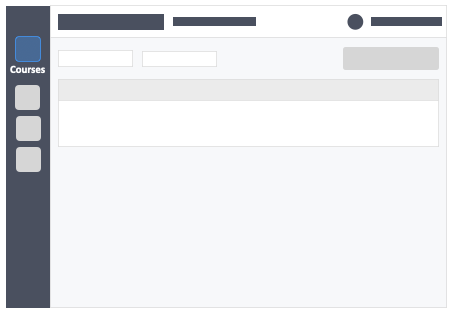…InteDashboard to reset your password. If it is not in your inbox, check your spam/junk folder. Click the black button in the email labelled “Reset Password”. 6. Follow the prompts…
Results for "how do i crea"
How do I run asynchronous activities?
…panel is the timer. It’ll say “Not Started” if the activity is still not started. Once you click the “Start” button, the timer ( ① )starts here on the dashboard…
How do I give an InteDashboard account to instructors?
…first name of the instructor Last Name – (required) This is the last name of the instructor. Email – (required) This is the email address which the instructor is required…
Learner Management
…listings. You can insert any of the following identifiable information here: Name, Email, learner or instructor ID. Here you can see the status of your learner and instructor. You’ll be…
How do I edit questions in my activity?
This article will teach you how to edit questions in your activity. You can only edit activities that are not published and have not started. It’s important that you know…
What do the course access levels mean in InteDashboard?
This article will explain the course access levels and permissions on InteDashboard. InteDashboard enables instructors to share courses with other instructors. There are 3 access levels in InteDashboard – Course Owner,…
What happens when I turn off grading in an Application Case activity?
…Guide is for: Super Admin Teacher Admin (Full-Access) Teacher, (Owner Full-Access) Instructors can turn off grading when they create an Application Activity. One of the key fundamentals of TBL is…
How do I randomize answer options order?
This article will teach you how to randomize your answer options order in your IRAT and for IRAT in an IRAT & TRAT activity. This option is only available for…
How do I add questions to an activity using the question bank method?
…added to the bank are available to all instructors at an institutional level. The Question Bank is one of the most valuable features of InteDashboard. As you start creating activities,…
How to run a 360 Degree Evaluation activity?
…Block in the dashboard to see if the learners are in the test or which learner has logged in and entered the test. For synchronous 360 Degree Peer Evaluation, it would be…
About Team-Based Learning
What is Team-based learning? Wondering why your classes are structed this way? Team-based learning, a collaborative learning strategy, was developed in the 1970s by Dr. Larry Michaelsen who was a…
How do I share access with other instructors in my course?
This article will teach you how to share access to other instructors in your course. This Guide is for: Super Admin Admin Teacher (Full-Access) Teacher (Owner Full-Access) Steps on How…
How does “Immediate Feedback” in IRAT work?
This article will explain to you how Immediate Feedback in IRAT works. Learners can collectively see if they got their answer right or wrong via immediate feedback. What allows this to…
How do I integrate InteDashboard with Moodle?
…course and integrate it those details into Leo. Integration is a COURSE to COURSE basis. This means that the course in LEO must correspond to a course in InteDashboard. This…
How do I integrate InteDashboard with Blackboard?
…course and integrate it those details into Blackboard. This Guide is for: Super Admin Admin Teacher (Full-Access) Teacher (Owner Full-Access) Steps on How to Integrate InteDashboard with Blackboard Step 1…
What are the TRAT Optional Settings?
…allows learners to engage in a clarification session after the TRAT. Any clarifications entered by the teams during the tests will appear in the Instructor’s dashboard in real-time. During Team-based…
What are the IRAT Optional Settings?
…found in the Stage 4 of your IRAT or IRAT & TRAT activity setup. To get to this stage of the setup, start by creating an activity on your course dashboard or…
How do I enable learners to self-register with an email and password?
…learners sign-in to InteDashboard and access the course’s activities. Once you’ve set it, keep it. Do’s ✅You can email the Express Sign-in URL to learners if you want them to…
How do I enroll late enrollees?
…– (optional) This is the learners ID given by the institution. Section – (optional) This is used if you intend to divide the class into sections. Team – (optional) This…
How do I enroll learners to a course via copy & paste?
…ID given by the institution. Section – (optional) This is used if you intend to divide the class into sections. Team – (optional) This is used to split the class…
How do I enroll learners to a course via file upload?
…Email – (required) This is the email address which the learner is required to sign in with. Student ID – (optional) This is the learners ID given by the institution….
How do I insert mathematical equations to questions?
…7 – Click on the icon “Insert/edit image” on the right-side of the question stem box. To insert a mathematical equation Into an answer stem click on the icon “Insert/edit…
How do I change the order of questions in an activity?
…1 – In Step 2 of the activity creation process (Questions) go to the panel “Questions for This Activity”. Step 2 – Click the icon “Drag and Drop” on the…
How does “During team-based activities, team members will see what the team leader sees” work?
…the team leader sees option is turned to yes. If you turn this option to no during the activity creation process. Your learners will be able to login and view their answers without being…
How do I add an access password to activities?
…password is on the publishing step of the activity creation process under “Student’s Access Password”section. For a full guide on how to create an activity – Click link to learn…
How do I run synchronous activities?
…⚠️ If the “Activity Settings” isn’t what you have planned, you can still reset the activity only if you haven’t started it yet. ⚠️ Note that the Activity Password is…
What is Peer-Evaluation – Michaelsen’s Method?
…settings, however, InteDashboard is flexible in the sense that these parameters mentioned can be changed according to the needs of the instructor or the institution. Steps on How to Create…
I do not know my own learner account email or password
This guide is for Learners This is a common issue that can be easily fixed. If you are unsure of your learner account email—our recommendation is to try your academic…
360 Degree Evaluation dashboard features
…be causing delays. Notice the orange box. This box ONLY appears when there is a learner not included in the activity (Perhaps a learner who is a late enrollee in the course)….
How do I hide A, B, C, D in an IRAT’s answer choices?
This article will teach you how to hide A, B, C, D in an IRAT’s answer choices. Any instructor can create a multiple-choice questions the traditional way with [A, B, C] labels…
What are “Rating Scale” type of questions?
…to your rating scale question. It is comprised of a set of categories designed to elicit information about a quantitative or a qualitative attribute. Some common examples are the Likert scale and rating scales wherein learners are asked to…
How do I publish an activity?
…button is different. SYNCHRONOUS ACTIVITY MODALITY Click link to learn how ASYNCHRONOUS ACTIVITY MODALITY Click link to learn how Additional Information The hide option by clicking the visibility icon is…
How do I add instructor-users to our InteDashboard account?
…Instructor. Email – (required) This is the email address which the Instructor is required to sign in with. Make this teacher an Admin Teacher (has the ability to create and…
How to run Peer Evaluation – Michaelsen’s Method?
…peers. These are the default settings, however, InteDashboard is flexible in the sense that these parameters mentioned can be changed according to the needs of the instructor or the institution….
How do I populate learners while using an LMS?
…is used for their LTI. Student ID – (optional) This is the learners ID given by the institution. Section – (optional) This is used if you intend to divide the…
How do I enable “rich-text responses” in free response questions?
…to Enable Rich Text Responses in Free Response Questions. Step 1 – In Step 2 of the activity creation process (Questions) go to the panel “Choose a Method for adding…
How do I add hints and explanations to questions?
…top-left of the page in the activity creation process. Step 5 – Click the button “Create New Question” in the select method tab. Step 6 – Select question type MCQ…
How do I integrate InteDashboard with Canvas?
…course and integrate it those details into Canvas. This Guide is for: Super Admin Admin Teacher (Full-Access) Teacher (Owner Full-Access) Steps on How to Integrate InteDashboard with Canvas Step 1…
Where can I put case data in my activity?
…the application activity creation click on the icon “Insert/edit image” on the right-side of the question stem box. You can also click on the icon “Insert link” icon in the…
How do I run activities across multiple sections?
This article will teach you how to run activities across multiple sections. InteDashboard allows instructors to run the same course content towards different learner sections. There’s no need to create…
How do I use the Questions Bank filter?
…feature is specifically helpful if you have multiple faculty working on different courses. This Guide is for: Super Admin Teacher Admin (Full-Access) Teacher, (Owner Full-Access) Description of the Filter Categories…
How do I integrate InteDashboard with D2L Brightspace?
…details from that course and integrate it those details into D2L Brightspace. This Guide is for: Super Admin Admin Teacher (Full-Access) Teacher (Owner Full-Access) Steps on How to Integrate InteDashboard…
How do I make accommodations for learners with special needs?
…you would be having the special needs learners participate in TRATs with the rest of the class. The idea is to set a password on the IRAT and give it…
What are Roles?
…suspend/reactivate instructor accounts, and grant instructors ownership to the other instructor’s courses. InteDashboard can allow multiple Super Admins for their institution by request. Please contact support@intedashboard.com. Admin Instructor The Admin users…
How do I enroll learners to a course?
…InteDashboard, then students will then just click a link via the LMS to sign-in. LMS Integrations How do I integrate InteDashboard with Canvas? How do I integrate InteDashboard with BrightSpace…
How do I add questions to an activity using the create new question method?
…– Click the button “Questions” on the top-left of the page in the activity creation process. Step 5 – Click the button “Create New Question” in the select method tab….
How do I create an IRAT & TRAT activity?
This article will teach you how to create an IRAT and TRAT activity. This Guide is for: Super Admin Teacher Admin (Full-Access) Teacher, (Owner Full-Access) Steps on How to Create…
How do I create a 360 Degree Evaluation activity?
…team as a whole. Students must evaluate their instructors – toggle this YES if the evaluation questions consist of questions that will evaluate the instructors/teachers/professors/facilitator. Name – (required) This is the…
How do I create an Application Case activity?
This article will teach you how to create an Application case activity. This Guide is for: Super Admin Teacher Admin (Full-Access) Teacher (Owner Full-Access) Steps on How to Create an…
How do I create a course?
Once you’re logged in you’ll see the Courses Page—where the list of all the courses you will create will be. You can create as many courses as you need. Just…
How do I create a 360 Degree Self-evaluation activity?
This article will teach you how to create a 360 Degree self-evaluation ativity. This Guide is for: Super Admin Teacher Admin (Full-Access) Teacher, (Owner Full-Access) Steps on How to Create…
How do I create generic learners in a course?
…learner data on the InteDashboard cloud servers. This makes it easier to get through your institutions compliance processes. It’s also useful in one time workshops where you have limited information…
How do I create an activity?
…by assigned teams of learners. IRAT & TRAT – It is a short quiz that is taken by individual learners first, (IRAT), then the same set of questions are taken…
How do I create an individual Application Case activity?
…themselves. This Guide is for: Super Admin Teacher Admin (Full-Access) Teacher, (Owner Full-Access) Creating an Individual-based Application Case Activity is similar to the creation steps of creating an Application case…
How do I create a module?
Within your course, you can start creating modules or lesson plans. Organize your them by: By topic, i.e., Diffusion and Osmosis, Homeostasis, etc. By time, i.e., Week 1 Introduction to Biology, Week 2-3 Chemistry in Biology,…
How do I create a Prework activity?
…(required) This is the name of the activity you are teaching. Description – (optional) Concise statements which informs a learner about the subject matter, approach, scope, and applicability of the…