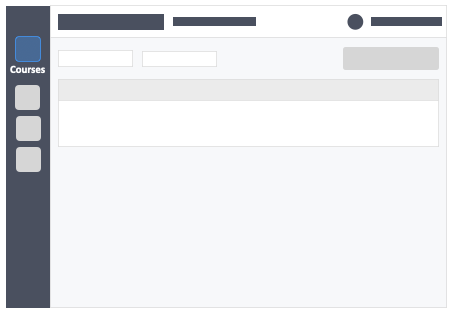This article will teach you how to complete payment using an access code gotten from your school’s bookstore. This Guide is for: Learner Steps on How to Complete Payment Using…
Results for "learner"
How do I share access with other instructors in my course?
…type you would like to share under the access drop-down. Full Access – will allow the instructor to create and archive modules and activities, edit, add and remove learners. Read…
How do I register my course using email and password?
…for: Learners Steps on How to Register your Course Using Email and Password. Step 1 – Click the white button “Email / Password” on the “How would you like to…
How do I change my account’s password?
This article will teach you how to change your account’s password. This Guide is for: Super Admin Teacher Admin (Full-Access) Teacher (Owner Full-Access) Learners Steps on How to Change Your…
How do I register to my course using the QR code?
This article will teach you how to register for your course using the QR code once your instructor has shared the QR code with you. This Guide is for: Learners…
How do I download the IRAT & TRAT activity grades?
This article will teach you how to download your learners IRAT and TRAT grades after the end of each activity. This Guide is for: Super Admin Teacher Admin (Full-Access) Teacher…
How to take IRAT with Confidence-based testing?
This article will teach you how to take an IRAT with confidence-based testing. This Guide is for: Learners Steps on How to Take IRAT with Confidence-Based Testing. Step 1 –…
How do I duplicate courses?
…You can add new learners to this course. LMS INTEGRATION details will be new. If you are using an LMS, you will have to change the configuration URL of the same…
About InteDashboard
…Length: 2.16 mins All about InteDashboard InteDashboard was conceived by a passionate team of team-based learning educators at Duke-NUS Medical School with the mission of enabling more learners to benefit…
How do I download my activity’s grades?
This article shows you how to generate and export your learner grades. This Guide is for: Super Admin Teacher Admin (Full-Access) Teacher (Owner Full-Access) Steps on How to Download my…
How do I publish an activity?
This article will teach you how to publish your activity once you have created your activity and enrolled learners to your course as well as assigned them to teams or…
How do I modify my activity content?
…4 – A reset confirmation activity pop-up will appear. All existing data (learners answers, gardes, comments, attachments etc) for this activity will be erased. Please download the grades for this…
How do I insert mathematical equations to answers?
This article will teach you how to insert a mathematical equation into an answer. This Guide is for: Learner Free Latex editor sites https://www.hostmath.com/Default.aspx. (Updated as of September 20th 2022)…
How do I randomize answer options order?
…start by creating an activity on your course dashboard or click continue setup. Randomize answer options order This option when toggled to “YES” shuffles order of the answer options for each learner….
How do I archive a course?
…be able to access the content of archived courses and find modules, activities, or questions, plus access the dashboard. Learners will no longer be able to access data from archived courses…
How do I create an IRAT & TRAT activity?
…(required) This is the name of the activity you are teaching. Description – (optional) Concise statements which informs a learner about the subject matter, approach, scope, and applicability of the…
How do I complete payment?
This article will teach you how to complete payment. Using your card, you make a direct payment via Stripe system. This Guide is for: Learners Steps on How to Complete…
What is the “SYNC” button for?
…you present the all activity data to the learner participants in real time. In the example below, both the show correct answer and show answer choices statistics option are turned…
How does “During team-based activities, team members will see what the team leader sees” work?
…the team leader sees option is turned to yes. If you turn this option to no during the activity creation process. Your learners will be able to login and view their answers without being…
How do I insert mathematical equations to questions?
…the bottom-right of the pop-up. Additional Information For Free Response questions, to allow learners to be able to insert mathematical equations ensure that “ALLOW RICH TEXT RESPONSES” is toggled to…
How does “Freeze last option choice” work?
…of InteDashboard? (A) IRAT (B) Peer Evaluation (C) Application Cases (D) All of the above On the learner’s side, the application will randomize the ordering of answers from A to C, but answer D will…
How do I create an individual Application Case activity?
This article will teach you how to create an individual Application Case activity. An individual-based Application case activity is a type of application wherein learners will take the test by…
LMS Integration URLs
This article will assist you with adding a quick launch link within your Learning Management System. Your learners and faculty will then be able to access InteDashboard directly from your…
How do I register to my course using the “course link”?
…for: Learners Steps on How to Register your Course Using the Course Link. Step 1 – Click the Express Sign-in URL to go to the registration page of your course….
How do I register to my course using the “course ID”?
This article will teach you how to register to your course using the Course ID once your instructor has given you the course ID. This Guide is for: Learners Steps…
How do I register to my course using my Microsoft account?
This article will teach you how to register to your course using your Microsoft account. This Guide is for: Learners Steps on How to Register your Course Using Your Microsoft…
How do I register to my course using my Google account?
This article will teach you how to register to your course using your Google account. This Guide is for: Learners Steps on How to Register your Course Using Your Google…
How do I edit questions in my activity?
…Activity Set all as One page – Allows the learner to view all questions set in one page. Create New Page – Allows the learner to view questions in multiple…
About Team-Based Learning
…Professor of Organization Psychology. With TBL, he devised a new way to continually engage you – the learner – and your teammates in deep and complex problem-solving while also making…
What are Roles?
…the COURSES dashboard. They can create Admin and Teacher accounts for their institution in InteDashboard. They can perform all the functionalities that instructors can. They can also reset other instructors’ and learners’ passwords,…
What happens when I turn off grading in an Application Case activity?
…where learners are encouraged to further analyze and discuss certain cases and topics. Some Instructors use Application exercises to push that forward without necessarily grading the activity. This doesn’t mean…
What do the course access levels mean in InteDashboard?
…the course, it’s modules and activities, and is thus able to manipulate, modify, edit, delete and archive the course, its module and activities. Course Owners can add, disenroll and suspend learner accounts. InteDashboard…
How do I create a course?
…– (required) Start and end of your course. Dates are purely for your reference and will not impact your learner’s access to the course. Description – (optional) Concise statements which…
How does “Immediate Feedback” in IRAT work?
This article will explain to you how Immediate Feedback in IRAT works. Learners can collectively see if they got their answer right or wrong via immediate feedback. What allows this to…
How do I hide A, B, C, D in an IRAT’s answer choices?
…run into some issues if you choose to go into presentation mode, since answer [A] for one learner might not be the same answer [A] for another learner. To counter this, we are now…
How do I add hints and explanations to questions?
This article will teach you how you can add hints and explanations to questions in your activity. This is useful especially when you want to create activities where learners can…
How do I sign in to InteDashboard from my LMS?
…Step 2 – Click the “InteDashboard” button from the LMS you are using for your class. the activation of learner accounts happens as soon as learners click on the InteDashboard button….
How do I create a Prework activity?
This article will teach you how to create a Prework activity. Prework activity type allows you to upload preparatory materials for your learners such as readings, presentation slides, audio lectures or…
How do I transfer grades to my LMS?
…TBL educators mark and weight grades very differently. Some will only give learners a TRAT score if they achieve a minimum on the IRAT. Others will disregard the low and…
Symbolic timer
…learners will be kicked out of the activity once the timer ends. If the Symbolic timer is turned on, learners will not be kicked out of the activity once the…
How do I integrate InteDashboard with D2L Brightspace?
…this type of LTI connection: Learners entering InteDashboard will only see activities when they are placed in teams within a course on Intedashboard. Learners who are enrolled in one course…
What are the TRAT Optional Settings?
…setup. Allow students to upload files This option when toggled to “YES” allows learners to upload files that will be supplementary to their answers. Students must answer questions in sequence…
How do I view elaborations in Application case answers?
…the page and click on each team to see the elaborations. Learners are going to be able to view other teams/learners elaborations and attachments once you open the Presentation Mode….
Where can I put case data in my activity?
…question stem box to create a link. Learners will be able to click the link in the question stem to see the case data. (Best for linking videos from other websites.)…
I am unable to login
This guide is for Super Admin Teacher Admin (Full-Access) Teacher (Owner, Full-Access) Learners This article will guide you on how to retrieve your account email and password. Check the following…
How does “Team Reporter” work?
…gets assigned as the team reporter. The designated Team Reporter, however, can still be changed and the learners can discuss among themselves who gets to become the Team Reporter, instructors,…
How does publishing a Prework work?
This article explains how a Prework activity is published. Published Prework Activity Prework activity is published asynchronously. This means that any learner can access the Prework activity at any time within…
How do I enable 2FA Security for users?
…security process. By enabling it for learners only. All learners within your organization will need to confirm their InteDashboard login via the 2FA security process. Both security features are not…
Understanding activity status
This article will help you understand the different activity status. This Guide is for: Super Admin Teacher Admin (Full-Access) Teacher (Owner Full-Access) Learner Instructor Synchronous Activity Status Draft – Activity…
How do I lock / unlock team reporter roles within teams?
…“Go to Dashboard”on the right-side of your actions column of the activity. Step 4 – Click the game console icon button beside the learner avatar in the attendance section of your…
How does grading a confidence-based test work?
This article will explain how learners are graded on a Confidence-Based IRAT. This Guide is for: Super Admin Teacher Admin (Full-Access) Teacher, (Owner Full-Access) Larry Michelsen’s confidence based testing method…
What are “Rating Scale” type of questions?
…a Rating Scale Question Appear on the Learner’s Page Learners will see the rating scale questions appear like so on their page, with the scale weight on top, the label…
What is PBCC?
…discriminating the item. This indicates that learners who got high test scores got the item correct, whereas learners who had low test scores got the item incorrect. Items with discrimination…
How do I release 360 Degree Evaluation anonymously?
…This allows your learners to see the current activity listed on their InteDashboard page. If you were to turn this off, then your learners will not be able to see…
How do I create an Application Case activity?
…If you want learners to be able to change and re-change their answers throughout the entire test, toggle-yes Allow students to change answers before final submission. If you don’t want learners…
How do I create a 360 Degree Self-evaluation activity?
…the open period. Learner’s Access Password – (optional) Additional Information When you set a time limit, for example “20 mins”, this means that teams/learners will have 20 minutes to answer…
What are the IRAT Optional Settings?
…click continue setup. Enable Immediate Feedback This option when toggled to “YES” will give learners instant feedback as to whether or not their answers are right or wrong. This feature…
What is Peer-Evaluation – Michaelsen’s Method?
…Set the Interaction Settings. Interaction Settings – (required) select options on how learners will answer the activity. Instructions to Learners – (optional) Input or upload instructions for learners. Step 9 –…
How do I run activities across multiple sections?
…& Paste and File Upload functions you can set learners into different sections through the process itself via the spreadsheet that contains the learner data. Though you will need to…
How do I run an asynchronous IRAT activity?
…learners will be able to answer the test, change and re-change their answer from the beginning to the end of the open period. Note that once learners hit the “Submit”…
What is IRAT Confidence-based Testing?
…in which the learner is thinking, “I am confused between A and B, but let me go with answer choice A.” The learner uses guessing as a technique to choose…
How do I create a 360 Degree Evaluation activity?
…choose to set a time limit or not. Asynchronous – Set the open period. Learners will be able to enter and START this activity anytime within the open period. Learner’s…
How to setup an e-Gallery Walk?
…screen. Step 14 – Click the green button “Release e-Gallery Walk Results” on the top-left of the Questions panel to to release results to the learners. Learners will then be…
How do I use Express Sign in?
…can just copy and paste this in their browsers to go to the course registration screen). The Sign-In QR Code (The QR code leads learners to the course registration screen). The Course ID (Learners…
How to run Peer Evaluation – Michaelsen’s Method?
…points per team member excluding themselves. For instance, if there’s a team of 7 people, each learner will receive 60 points to allocate amongst the other learners in the group. …
Run my first activity using the Dashboard
…to access further details on a learner by learner basis. Finally you will have the questions area which will allow you to synchronize the show correct answer and show answer…
What is e-Gallery Walk?
…is an active teaching strategy that lets learners walk around the classroom to see their fellow learners’ work/project. This strategy deviates from a lecture-based type of strategy. It’s an interactive technique that taps not only on skills in…
How do I start a discussion about my activity’s questions?
…to share-screen or project the leaderboard while teams and learners are answering the activity. Clarifications The “Clarifications” page contains all question requests submitted by the teams or learners. Learners have…
360 Degree Evaluation dashboard features
…the learners took to answer the evaluation. Attendance for Section The Attendance Block shows the list of learners in each team and tells whether or not they have entered and…
How do I create an activity?
…learners will answer the activity. Click here to learn how for IRAT Instructions to Learners – (optional) Input or upload instructions for learners. Step 6 – Click the green button…
How to run a 360 Degree Evaluation activity?
…Block in the dashboard to see if the learners are in the test or which learner has logged in and entered the test. For synchronous 360 Degree Peer Evaluation, it would be…
How do I enroll late enrollees?
…“Next Step” on the bottom-left of the screen. Step 7 – Type in the learners details. First Name – (required) This is the first name of the learner Last Name…
How do I integrate InteDashboard with Canvas?
…they log in. The same thing applies to learners. Additional Information – How to pre-assign learner teams when using the LTI function: If you have the list of learners who…
How do I run asynchronous activities?
…Learner / Team Analysis 🅰 The Learner or Team Analysis table shows a breakdown of answers by learners or by teams. Different activities–IRAT, TRAT, Application Case, Peer Evaluation – Michaelsen’s…
How do I run synchronous activities?
…activity from the learners, (2) allow learners to see their questions and answers (only at the end of the activity), (3) release the scores to learners (only at the end…
I do not know my own learner account email or password
This guide is for Learners This is a common issue that can be easily fixed. If you are unsure of your learner account email—our recommendation is to try your academic…
My learners will use an LMS to sign in to InteDashboard
This article will teach you how to integrate an LMS to InteDashboard so that your learners will be able to use an LMS to sign in to InteDashboard. After this…
Where do I find the template to add learners?
This article shows you where to find the approved CSV template used to add learners and questions data during your activity setup. This Guide is for: Super Admin Teacher Admin…
How do I view the courses associated with learners?
This article will teach you how to view what courses learners are a part of. This Guide is for: Super Admin Teacher Admin (Full-Access) Teacher Owner (Full Access) Steps on…
How to activate my InteDashboard learner account?
This article will guide you through the learner account activation process. This guide is for Learners Steps on How to Activate your Learner Account. Step 1 – Find the email…
How do I change my learner’s team assignment?
This article shows you how to re-organize your learners into different teams. This Guide is for: Super Admin Teacher Admin (Full-Access) Teacher (Owner Full-Access) Steps on How to Change my…
How can I preview an activity as a learner?
This article will teach you how to preview an activity as a learner. The preview option will be shown on your dashboard during your application activity setup. This mechanism is…
How do I upload learner list in Zoom?
…in the pre-assign room name and emails of the learners. The learners’ room assignments are based on their teams. Learners should be logged in to Zoom using the same email…
How do I enable learners to self-register with their Microsoft accounts?
…domain of your organization in the form to make sure that only learners that have emails with that domain come into your course. This will prevent issues related to learners…
How do I enable learners to self-register with their Google accounts?
…domain of your organization in the form to make sure that only learners that have emails with that domain come into your course. This will prevent issues related to learners…
How do I disenroll a number of learners from my course?
…learners enrolled in a course. Disenrolling learners from a course one by one may be cumbersome so a mass disenrollment is a better way to get it done. This Guide…
How can I add learners to “ongoing” activities?
…Admin Teacher (Full-Access) Teacher (Owner Full-Access) Steps on How to Add Learners to “Ongoing” Activities Step 1 – Once the learner has signed in, you will receive a notification in…
How do I hide activities from learners?
…learner’s end. This is particularly helpful if you have lots of published activities and your learners have taken a bunch of them already. You can declutter the dashboard of your…
How do i put my learners into teams?
This article shows you how to assign learners into teams. This Guide is for: Super Admin Teacher Admin (Full-Access) Teacher (Owner Full-Access) Steps on How to put Learners into Teams…
How do I make payment for learners using “Gift Subscriptions”?
This article will teach you how to make payment for learners using “Gift Subscriptions”. Payments for learners to gain full access their InteDashboard account can be gifted by instructors. You…
Learner Management
…enrolled throughout all courses in your organization. The search box allows you to quickly zero-in on a learner or instructor without having to navigate through all the learners and instructors…
How do I create generic learners in a course?
…about learners and need to quickly set up teams for your activities. Cons: You won’t be able to easily maintain records of performance data regarding your learners on InteDashboard. This…
How do I make accommodations for learners with special needs?
Classes can be composed of a wide diversity of learners. Some learners might need a longer time to finish activities or take RATs. This article will teach you two ways…
How do I make grades viewable to learners?
…options as desired. Allow Students to View their Scores – When you turn on this option to “yes”, you will essentially release the Application Case scores to your learners. This allows learners to view…
How do I enroll learners to a course via file upload?
…learner details Additional Information You can check if your learners have activated their accounts by looking into the student organization data within your course. Learner usernames(emails) cannot be changed after…
How do I populate learners while using an LMS?
This article will teach you how to populate learners while using an LMS. Once learners obtain their access code from your organizational bookstore, they’ll submit the code at activation or…
How do I enroll learners to a course?
…up. I want to enroll my learners myself Learners can be registered to the course by invitation-only. This means, only learners with an invitation can join the course. You can…
How do I enroll learners to a course via copy & paste?
…last name of the learner. Email – (required) This is the email address which the learner is required to sign in with. Student ID – (optional) This is the learners…
How do I enable learners to self-register with an email and password?
…enroll themselves in a course. Instructors don’t need to upload files or enroll learners one-by one. They would only need to send a link to learners and let the learners…
My learner cannot see the activity
…enrolled, the learner should appear here. a – Is the learner enrolled to the course? ⃝ NO, please enroll the learners. Click here to manually enroll learners to the course….