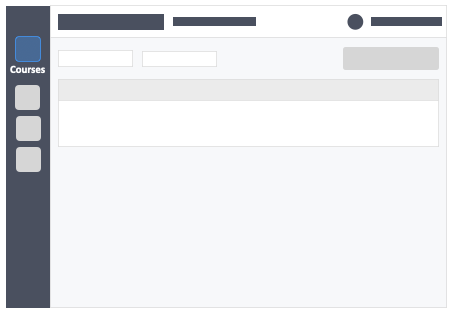…students. Enrollment is “course-level“, which means learners enroll within each course. This guide is for Super Admin Admin Teacher Instructors How do you want the learners to enroll? Instructors have…
Results for "teacher"
How do I suspend an instructor’s account?
…2 – Click the “Teachers” tab in the left-side of the page. Step 3 – Click the white button “Actions” in the column on right-side of the instructor’s details. Step…
I do not know my own learner account email or password
…the email address, so we recommend that you start off by verifying the email that was used to create your account with your teacher. If you are still unable to…
How do I change the order of questions in an activity?
…once the activities are published. This Guide is for: Super Admin Teacher Admin (Full-Access) Teacher, (Owner Full-Access) Steps on How to Change the Order of Questions in an Activity. Step…
What is the “SYNC” button for?
This article will explain to you the use of the Sync button within your instructor dashboard. This Guide is for: Super Admin Teacher Admin (Full-Access) Teacher (Owner Full-Access) The sync button helps…
How do I lock / unlock team reporter roles within teams?
…Guide is for: Super Admin Teacher Admin (Full-Access) Teacher (Owner Full-Access) There are 2 ways you can lock and unlock team reporter roles within teams: In the Attendance section of…
How does “During team-based activities, team members will see what the team leader sees” work?
…feature is only available on team based activities. This Guide is for: Super Admin Teacher Admin (Full-Access) Teacher (Owner Full-Access) By default the During Team-based activities, team members will see what…
What is Peer-Evaluation – Michaelsen’s Method?
…Guide is for: Super Admin Teacher Admin (Full-Access) Teacher (Owner Full-Access) What is Michaelsen’s Method of Peer Evaluation? In this method, learners are assigned 10 points per team member excluding…
How do I make accommodations for learners with special needs?
…of how to make accommodations for learners with special needs. This Guide is for: Super Admin Admin Teacher (Full-Access) Teacher (Owner Full-Access) Steps on How to Make Accommodations for Learners…
How do I release 360 Degree Evaluation anonymously?
…Teacher Admin (Full-Access) Teacher (Owner Full-Access) Steps on How to Release 360 Degree Evaluation Anonymously. Step 1 – When your 360 Degree Peer Evaluation activity is completed go to the…
How do I create a 360 Degree Self-evaluation activity?
This article will teach you how to create a 360 Degree self-evaluation ativity. This Guide is for: Super Admin Teacher Admin (Full-Access) Teacher, (Owner Full-Access) Steps on How to Create…
My learners will use an LMS to sign in to InteDashboard
…integration is done you and your learners can access InteDashboard via your LMS. This Guide is for: Super Admin Teacher Admin (Full-Access) Teacher, (Owner Full-Access) To integrate Canvas with InteDashboard…
How do I run asynchronous activities?
…cannot extend the time limit of the activity for specific learners. This guide is for: Super Admin Admin Teacher Teacher Let’s start at the beginning Instructors sets an “open period”…
How do I export an activity’s questions?
…your own use. This Guide is for: Super Admin Teacher Admin (Full-Access) Teacher, (Owner Full-Access) Steps on How to Export an Activity’s Questions. Step 1 – Click the blue button…
How do I enable “rich-text responses” in free response questions?
This article will teach you how to enable rich text responses in free response questions. This Guide is for: Super Admin Teacher Admin (Full-Access) Teacher, (Owner Full-Access) Steps on How…
How do I insert mathematical equations to questions?
This article will teach you how to insert a mathematical equation into a question and answer stem. This Guide is for: Teacher Admin (Full-Access) Teacher (Owner Full-Access) Free Latex editor…
How do I use the Questions Bank filter?
…feature is specifically helpful if you have multiple faculty working on different courses. This Guide is for: Super Admin Teacher Admin (Full-Access) Teacher, (Owner Full-Access) Description of the Filter Categories…
How do i put my learners into teams?
This article shows you how to assign learners into teams. This Guide is for: Super Admin Teacher Admin (Full-Access) Teacher (Owner Full-Access) Steps on How to put Learners into Teams…
What are “Rating Scale” type of questions?
…select a number that best reflects a statement. This Guide is for: Super Admin Teacher Admin (Full-Access) Teacher, (Owner Full-Access) Description of the Rating Scale Question Creator Question Stem –…
How do I enroll learners to a course via file upload?
This article will teach you how to upload a file of your learners list to enroll them to a course. This Guide is for: Super Admin Admin Teacher (Full-Access) Teacher…
How do I enroll learners to a course via copy & paste?
…emails and team allocation information into the available open field. Learners may only access InteDashboard via invitation. This Guide is for: Super Admin Teacher Admin (Full-Access) Teacher (Owner Full-Access) Steps…
What are “Free Response” type of questions?
…Admin Teacher Admin (Full-Access) Teacher, (Owner Full-Access) Free response, usually referred to as essay, is a type of question used in tests in education, workplace, and government. Most free response…
How do I enroll late enrollees?
…Guide is for: Super Admin Teacher Admin (Full-Access) Teacher (Owner Full-Access) Steps on How to Enroll Late Enrollees Step 1 – Click the button “Courses” on the left-side navigation. Step…
Where can I put case data in my activity?
This article will teach you how to enter case data into InteDashboard. This Guide is for: Super Admin Teacher Admin (Full-Access) Teacher, (Owner Full-Access) There are 2 ways you can…
How do I hide A, B, C, D in an IRAT’s answer choices?
…Teacher Admin (Full-Access) Teacher, (Owner Full-Access) Steps on How to Hide Answer Choices in IRAT. Step 1 – In Step 4 of the activity creation process (Optional Settings) go to…
How do I run synchronous activities?
…This is true with all activity types (iRAT, tRAT, Application Case and Peer Evaluation). This guide is for: Super Admin Admin Teacher Teacher Let’s start at the beginning Instructors can…
How to run an IRAT & TRAT activity?
This article will teach you how to run an IRAT & TRAT activity. This Guide is for: Super Admin Teacher Admin (Full-Access) Teacher, (Owner Full-Access) Steps on How to Run…
How can I add learners to “ongoing” activities?
…Admin Teacher (Full-Access) Teacher (Owner Full-Access) Steps on How to Add Learners to “Ongoing” Activities Step 1 – Once the learner has signed in, you will receive a notification in…
How do I add an access password to activities?
This article will show you how to add an access password to activities. This Guide is for: Super Admin Teacher Admin (Full-Access) Teacher (Owner Full-Access) The option to add a…
How does “Freeze last option choice” work?
…Admin Teacher Admin (Full-Access) Teacher, (Owner Full-Access) Example: Let’s say we selected Randomize answer choices: yes. Freeze last option: yes. And this is the question: What is your favorite feature…
How do I enable learners to self-register with an email and password?
…Admin Teacher Admin Teacher Step-by-step guide to enable self-registration using email and password Step 1 – Click to the “SETTINGS” tab on the top of the page of the course you want…
How do I integrate InteDashboard with Blackboard?
…course and integrate it those details into Blackboard. This Guide is for: Super Admin Admin Teacher (Full-Access) Teacher (Owner Full-Access) Steps on How to Integrate InteDashboard with Blackboard Step 1…
Where can I find the grades export?
This article will teach you where to find the grades export. This Guide is for: Super Admin Teacher Admin (Full-Access) Teacher (Owner Full-Access) Steps on Where to find the course…
What are the IRAT Optional Settings?
This article will explain the features found during your IRAT activity setup. This Guide is for: Super Admin Teacher Admin (Full-Access) Teacher (Owner Full-Access) The IRAT Optional settings can be…
What is e-Gallery Walk?
This article will explain to you what e-Gallery Walk is. This Guide is for: Super Admin Teacher Admin (Full-Access) Teacher, (Owner Full-Access) What is e-Gallery Walk. Traditionally, a gallery walk…
Where do I find the template to add learners?
This article shows you where to find the approved CSV template used to add learners and questions data during your activity setup. This Guide is for: Super Admin Teacher Admin…
How do I view elaborations in Application case answers?
…Guide is for: Super Admin Teacher Admin (Full-Access) Teacher (Owner Full-Access) Steps to View Elaborations in Application Case Answers. Step 1 – Click the blue button “Go to Dashboard”on the…
How do I use Express Sign in?
…by your Super Administrator, or else you will not see the option within your instructor’s dashboard. This Guide is for: Super Admin Teacher Admin (Full-Access) Teacher (Owner Full-Access) Steps on How…
What are the TRAT Optional Settings?
This article will explain the features found during your TRAT activity setup. This Guide is for: Super Admin Teacher Admin (Full-Access) Teacher (Owner Full-Access) The TRAT Optional settings can be…
How do I integrate InteDashboard with Canvas?
…course and integrate it those details into Canvas. This Guide is for: Super Admin Admin Teacher (Full-Access) Teacher (Owner Full-Access) Steps on How to Integrate InteDashboard with Canvas Step 1…
How do I change my learner’s team assignment?
This article shows you how to re-organize your learners into different teams. This Guide is for: Super Admin Teacher Admin (Full-Access) Teacher (Owner Full-Access) Steps on How to Change my…
How do I integrate InteDashboard with D2L Brightspace?
…details from that course and integrate it those details into D2L Brightspace. This Guide is for: Super Admin Admin Teacher (Full-Access) Teacher (Owner Full-Access) Steps on How to Integrate InteDashboard…
How do I create an individual Application Case activity?
…themselves. This Guide is for: Super Admin Teacher Admin (Full-Access) Teacher, (Owner Full-Access) Creating an Individual-based Application Case Activity is similar to the creation steps of creating an Application case…
LMS Integration URLs
…Learning Management System. This Guide is for: Super Admin Teacher Admin (Full-Access) Teacher (Owner Full-Access) Steps on LMS Integration URLs Step 1 – Click the button “Courses” on the left-side…
Understanding activity status
This article will help you understand the different activity status. This Guide is for: Super Admin Teacher Admin (Full-Access) Teacher (Owner Full-Access) Learner Instructor Synchronous Activity Status Draft – Activity…
How do I integrate InteDashboard with Moodle?
…Guide is for: Super Admin Admin Teacher (Full-Access) Teacher (Owner Full-Access) Steps on How to Integrate InteDashboard with Moodle. Step 1 – Click the button “Courses” on the left-side navigation….
How do I create a Prework activity?
…video lectures providing the basic theory and content that learners should review before class. This Guide is for: Super Admin Teacher Admin (Full-Access) Teacher, (Owner Full-Access) Steps on How to…
How does “Immediate Feedback” in IRAT work?
…Super Admin Teacher Admin (Full-Access) Teacher, (Owner Full-Access) Toggle the “Enable Immediate Feedback” to YES The option is on step four (OPTIONAL SETTINGS) of the IRAT creation process. This feature…
How does grading a confidence-based test work?
This article will explain how learners are graded on a Confidence-Based IRAT. This Guide is for: Super Admin Teacher Admin (Full-Access) Teacher, (Owner Full-Access) Larry Michelsen’s confidence based testing method…
How do I create an IRAT & TRAT activity?
This article will teach you how to create an IRAT and TRAT activity. This Guide is for: Super Admin Teacher Admin (Full-Access) Teacher, (Owner Full-Access) Steps on How to Create…
How do I archive a module?
…archive it. This guide will teach you how to accomplish this as an alternative to deletion. This Guide is for: Super Admin Admin Teacher (Full-Access) Teacher (Owner Full-Access) Steps on…
How does “Team Reporter” work?
…Admin Teacher Admin (Full-Access) Teacher, (Owner Full-Access) Functions of the Team Reporter The Team Reporter acts as the Team Leader, responsible for moderating and facilitating the discussions on TRAT and…
How do I create an activity?
…Super Admin Admin Teacher (Full-Access) Teacher (Course Owner, Full-Access) Steps on How to Create an Activity Step 1 – Click the green button “+New Activity” within the module header. Step…
How do I edit a course?
This article will teach you how to edit a course. This Guide is for: Super Admin Admin Teacher (Full-Access) Teacher (Owner Full-Access) Steps on How to Edit a Course Step…
How do I enable learners to self-register with their Google accounts?
…to be given by the Super Admin. This Guide is for: Super Admin Teacher Admin (Full-Access) Teacher (Owner Full-Access) Steps on How to Enable Learners to Self-Register with their Microsoft…
How do I enable learners to self-register with their Microsoft accounts?
…to be given by the Super Admin. This Guide is for: Super Admin Teacher Admin (Full-Access) Teacher (Owner Full-Access) Steps on How to Enable Learners to Self-Register with their Microsoft…
How do I create an Application Case activity?
This article will teach you how to create an Application case activity. This Guide is for: Super Admin Teacher Admin (Full-Access) Teacher (Owner Full-Access) Steps on How to Create an…
How do I download the IRAT & TRAT activity grades?
This article will teach you how to download your learners IRAT and TRAT grades after the end of each activity. This Guide is for: Super Admin Teacher Admin (Full-Access) Teacher…
How do I start a discussion about my activity’s questions?
…learners’ answers statistics to open the door for class discussions. Read on to learn more. This Guide is for: Super Admin Admin Teacher (Full-Access) Teacher (Course Owner, Full-Access) Get to know the…
How do I publish an activity?
…the activity. Then you can publish the activity again after making changes. This Guide is for: Super Admin Admin Teacher (Full-Access) Teacher (Owner Full-Access) Steps on How to Publish an…
How do I reinstate an archived course?
This article will teach you how to reinstate an archived course. This Guide is for: Super Admin Admin Teacher (Full-Access) Teacher (Owner Full-Access) Steps on How to Reinstate an Archived…
How do I archive a course?
…can instead archive it. This guide will teach you how to accomplish this as an alternative to deletion. This Guide is for: Super Admin Admin Teacher (Full-Access) Teacher (Owner Full-Access)…
How do I create a module?
…etc. By examination content, i.e., Preliminary, Midterms, Finals, etc. This article will show you how to create modules. This Guide is for: Super Admin Admin Teacher (Full-Access) Teacher (Course Owner, Full-Access) Steps…
How do I modify my activity content?
…ongoing. This Guide is for: Super Admin Admin Teacher (Full-Access) Teacher (Owner Full-Access) Steps on How to Modify Activity Content that is not Published Step 1 – Click the button…
How do I add questions to an activity using the file upload method?
This article will teach you how to add questions to an activity using the file upload method. This Guide is for: Super Admin Teacher Admin (Full-Access) Teacher (Owner Full-Access) Steps…
How do I disenroll a number of learners from my course?
…is for: Super Admin Admin Teacher (Full-Access) Teacher (Owner Full-Access) Steps on How to Disenroll a number of Learners from your Course. Step 1 – Click the button “Courses” on…
How do I make grades viewable to learners?
…make grades viewable when activities have ended. This Guide is for: Super Admin Admin Teacher (Full-Access) Teacher (Owner Full-Access) Steps on How to Make Grades Viewable for IRAT & TRAT…
How do I download my activity’s grades?
This article shows you how to generate and export your learner grades. This Guide is for: Super Admin Teacher Admin (Full-Access) Teacher (Owner Full-Access) Steps on How to Download my…
How do I hide activities from learners?
…is for: Super Admin Admin Teacher (Full-Access) Teacher (Owner Full-Access) Steps on How to Hide Activities from Learners Step 1 – In the Modules & Activities tab, click on the…
How do I duplicate courses?
…best used at the beginning of the semester. This Guide is for: Super Admin Admin Teacher (Full-Access) Teacher (Owner Full-Access) Steps on How to Duplicate Courses. Step 1 – Click…
How do I add questions to an activity using the question bank method?
…you will start building up your bank with all the questions you enter into the application. This Guide is for: Super Admin Teacher Admin (Full-Access) Teacher (Owner Full-Access) Steps on…
How do I add questions to an activity using the create new question method?
This article will teach you how to add questions to an activity using the create new question method. This Guide is for: Super Admin Teacher Admin (Full-Access) Teacher (Owner Full-Access)…
How do I search for courses?
This article will teach you how to search for courses. This Guide is for: Super Admin Admin Teacher (Full-Access) Teacher (Owner Full-Access) Steps on How to Search for Courses. Step…
Where do I find the template to add questions to an activity?
This article shows you where to find the approved CSV template used to add questions during your activity setup. This Guide is for: Super Admin Teacher Admin (Full-Access) Teacher (Owner…
How to run Peer Evaluation – Michaelsen’s Method?
…This Guide is for: Super Admin Admin Teacher (Full-Access) Teacher (Owner Full-Access) Steps on How to Create a Michaelsen’s Method Activity Step 1 – Click the green button “+New Activity“…
How to run a 360 Degree Evaluation activity?
…creation process. This Guide is for: Super Admin Admin Teacher (Full-Access) Teacher, (Owner Full-Access) Steps on How to Run a 360 Degree Evaluation activity. Step 1 – Click the button…
How do I add questions to an activity using the copy & paste method?
This article will explain how to add questions to an activity using the Copy & Paste method. This Guide is for: Super Admin Teacher Admin (Full-Access) Teacher (Owner, Full-Access) Steps…
How do I reset an activity?
This article will teach you two ways of how to reset an activity. This Guide is for: Super Admin Admin Teacher (Full-Access) Teacher (Owner Full-Access) Steps on How to Reset…
How do I move an activity to another module?
…Super Admin Admin Teacher (Full-Access) Teacher (Owner Full-Access) Steps on how to move an activity to another module Step 1 – Click the button “Courses” on the left-side navigation. Step…
What is IRAT Confidence-based Testing?
This article will explain what an IRAT Confidence-Based Testing is. This Guide is for: Super Admin Admin Teacher (Full-Access) Teacher (Owner Full-Access) Confidence-based testing or point spreading is a metacognitive…
How do I delete an activity?
This article will teach you how to delete an activity. This Guide is for: Super Admin Admin Teacher (Full-Access) Teacher (Owner Full-Access) Steps on How to Archive a Module Step…
How do I create a course?
…follow the steps below. This Guide is for: Super Admin Admin Teacher (Full-Access) Teacher (Course Owner, Full-Access) Steps on How to Create a Course Step 1 – Click the button “Courses” on…
How do I randomize answer options order?
…IRAT. This Guide is for: Super Admin Teacher Admin (Full-Access) Teacher (Owner Full-Access) The Optional settings can be found in the Stage 4 of your IRAT, or IRAT & TRAT…
What do the course access levels mean in InteDashboard?
…Full Access and Read-Only. This guide is for Super Admin Admin Teacher Teacher COURSE OWNER The course owner is the instructor who created the course. Course owners are the author of…
How do I run an asynchronous IRAT activity?
…is for: Super Admin Teacher Admin (Full-Access) Teacher (Owner Full-Access) Steps on How to Run an Asynchronous IRAT activity. Step 1 – Click the button “Courses” on the left-side navigation….
Run my first activity using the Dashboard
This article will teach you how to run your first activity using the dashboard. This Guide is for: Super Admin Teacher Admin (Full-Access) Teacher (Owner Full-Access) Steps on How to…
Symbolic timer
This article will explain to you how the Symbolic timer works. This Guide is for: Super Admin Teacher Admin (Full-Access) Teacher, (Owner Full-Access) Once you have published an activity you…
How can I preview an activity as a learner?
…activity. This Guide is for: Super Admin Teacher Admin (Full-Access) Teacher, (Owner Full-Access) Steps on How to Preview an Activity as a Learner Step 1 – Click the button “Courses”…
Where can I download the full course grades?
This article will teach you how to download the full course grades. This Guide is for: Super Admin Teacher Admin (Full-Access) Teacher (Owner Full-Access) Steps on How to Download the…
How do I add hints and explanations to questions?
…self-learn, help them get the correct answer and explain to them why that is the correct answer. This Guide is for: Super Admin Teacher Admin (Full-Access) Teacher, (Owner Full-Access) Steps…
How do I create generic learners in a course?
…is because instead of seeing your learner’s name, you will see generic user accounts which can lead to organizational issues. This Guide is for: Super Admin Teacher Admin (Full-Access) Teacher…
How do I navigate through activities within my Module?
This article will teach you how to navigate through activities within your module from your dashboard. This Guide is for: Super Admin Teacher Admin (Full-Access) Teacher (Owner Full-Access) Steps on…
What happens when I turn off grading in an Application Case activity?
…Guide is for: Super Admin Teacher Admin (Full-Access) Teacher, (Owner Full-Access) Instructors can turn off grading when they create an Application Activity. One of the key fundamentals of TBL is…
How do I run activities across multiple sections?
…and re-create—or duplicate courses. This Guide is for: Super Admin Teacher Admin (Full-Access) Teacher (Owner Full-Access) Steps on How to Run Activities Across Multiple Sections. Step 1 – Click the…
How can I transfer course ownership?
This article will teach you how to transfer course ownership. This guide is for Super Admin Teacher Admin (Full-Access) Teacher (Owner Full-Access) Steps on How to Switch User Roles. Step…
How do I make payment for learners using “Gift Subscriptions”?
…Teacher Admin (Full-Access) Teacher (Owner Full-Access) Steps on How to Make Payment for Learners Using “Gift Subscriptions”. Step 1 – Click the button “People” on the left-side navigation. Step 2…
How do I transfer grades to my LMS?
…in a way that faculty can manipulate easily to apply their chosen grading methodology. This Guide is for: Super Admin Teacher Admin (Full-Access) Teacher (Owner Full-Access) Download Your Activity Grades…
How do I change my account’s password?
This article will teach you how to change your account’s password. This Guide is for: Super Admin Teacher Admin (Full-Access) Teacher (Owner Full-Access) Learners Steps on How to Change Your…
I am unable to login
This guide is for Super Admin Teacher Admin (Full-Access) Teacher (Owner, Full-Access) Learners This article will guide you on how to retrieve your account email and password. Check the following…
How do I edit an instructor’s details?
…Step 2 – Click the “Teachers” tab in the left-side of the page. Step 3 – Click the white button “Actions” in the column on right-side of the instructor’s details….